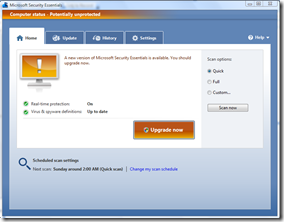 For our customers who have moved over to Microsoft Security Essentials, there has been an update to the software and we recommend you check that you are up to date.
For our customers who have moved over to Microsoft Security Essentials, there has been an update to the software and we recommend you check that you are up to date.
For users who are running Windows XP as an Administrator, no action is required. However, if you are running as a User in XP or using Windows Vista or Windows 7, you should run through the following to ensure you are up to date.
- Double click on the MSE icon in your tray. It should appear as a Green, Red or Yellow building with a flag on top
- Ensure that your computer status is “Protectedâ€. If not, and you see the screen to the right, click “Upgrade nowâ€
