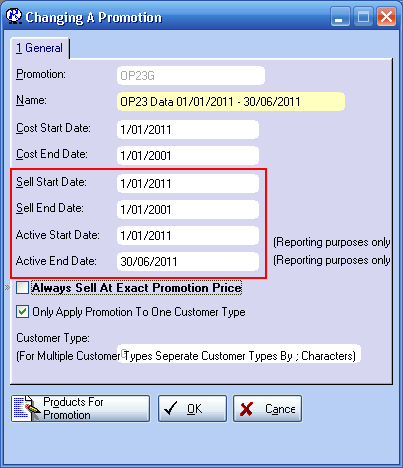Some members have reported that all customers are getting government prices after this catalogue has been loaded. Please follow the steps below to ensure your OP23 catalogue is correctly loaded.
- From the main menu, start the Products module
- On the Browse Products window, click the F5 Sales tab
- Click on the Promotions button
- On the Browse Promotions window, enter OP23G into the Search field
- Highlight the promotion OP23G and click on the Change button
- Check that the Sell Start Date and Sell End Date is 01/01/2011
- Check that the Active Start Date is 01/01/2011
- Check that the Active End Date is 30/06/2011
- Click the OK button