Readysell 8.22 is now rolling out to all Readysell 8 customers. In Readysell 8.22, we’ve put more focus on improving overall usability and reducing training when onboarding new users.
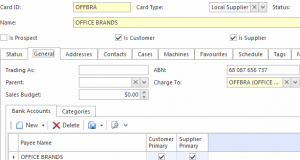 Pre-empt data entry issues with required field highlighting
Pre-empt data entry issues with required field highlighting
Sometimes it can be tough to tell exactly which fields are required when creating a new card or product, or entering in a new transaction. Inevitably, you miss something, hit the “Save” button, then get the dreaded “Validation Errors” screen letting you know you’ve failed. To avoid this whole, humiliating situation, Readysell now gently highlights compulsory fields with a yellow hue.
Improve warehouse efficiency with product label improvements
Printing barcoded product and shelf labels out of Readysell is a great way to improve the efficiency of your warehouse. You can now scan existing product barcodes straight into the product labels screen to generate and print additional labels when required.
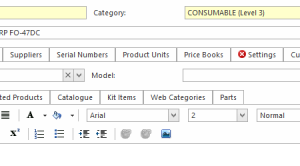 Reduce frustration with improved validation errors
Reduce frustration with improved validation errors
When you forget to fill in a field and get a validation error, it can sometimes be difficult to pin-point exactly where the field lives on the screen. Instead of hunting through each tab, Readysell will now highlight the tab on which any affected fields live. You’ll be able to correct the error quickly and move on with the job.
And then…
There’s plenty more to explore. Here’s a full list of of changes. Our documentation is in the process of being updated to reflect the new functionality. If you have any questions, please open a ticket through our Support Centre and we’ll be happy to help you out.
- Ability to run site-based Profit & Loss reports for multiple sites at once
- Add restrictions to deleting stock transfers out
- Validate purchase receipt negative lines on POS
- Add system reference SHIP-AFTER-SUPPLY-TYPE-WAITING
- Showing levels on categories
- Extracting products in a sales order, the date range needs to be default to the past 6 months
- Automatically Allocate Web Orders
- Optional Discount column on quotations
- Display purchase run lines for a product site
- Expand and Contract tree on analysis reports
- Add an optional primary contact phone number to delivery dockets.
- Cases attached to sales orders & quotes
- Product details button
- Warning message on Readysell close
- Add last quantity sold to Sold Products tab on extract products screen
- Posting GST Batch
- Add number of staff and expected monthly sales to cards
- Add an hour of day property to all sale transactions for use in analysis reports
- Add a optional default payment tender to customer cards
- Allow supplier MOQ to be ignored when importing catalogue data
- Add a item count to the bank deposit report
