In Readysell 8.28, rolling out to all of our Readysell 8 customers over the next week, we’ve focused on implementing a number of common and long standing customer requests.
Better manage product substitutions with automatic substitution propagation
Readysell allows you to automatically substitute any product for any other product when orders are created. Sometimes, however, you may not know that a product needs to be substituted until after it has been shipped or after multiple orders have already been created. Now, when you add a substitution, Readysell will offer to automatically substitute the product in any orders and shipments that are already in progress.
 Improve communication and customer relationships with file attachments for email batches
Improve communication and customer relationships with file attachments for email batches
Readysell 8 has always allowed you to add HTML-based formatting and images into your email batches, allowing you to quickly craft customized email marketing campaigns or stylize your statement and invoice emails with your branding. We’ve now expanded that to include file attachments, perfect if you want to add a flyer or some printable material the next time you email your customers.
Speed up your point of sale processing by pre-loading the shipment screen
If you have any workstations serving as dedicated point of sale terminals, you can now set up those workstations to automatically open a new sale shipment window when the previous sale has completed processing, ensuring you can quickly get to serving the next customer.
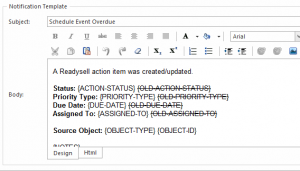 Make effective use of action items with action rule templating
Make effective use of action items with action rule templating
Readysell’s action item system allows you to be automatically notified when certain events occur in your system. With our latest set of improvements, you can customize the wording and formatting of the notification messages generated, to ensure they are clear and meet your needs.
Don’t get caught out by margin changes with automatic quotation expiry
To ensure you don’t get caught out by processing old quotations, you can now set up Readysell to automatically cancel quotes when they reach their expiry date. The default expiry period can be set up to match your company policy and can be manually modified on a quote-by-quote basis.
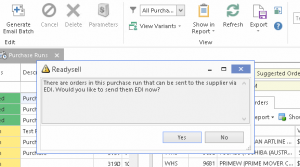 Improve your suppiler EDI compliance when processing purchase runs
Improve your suppiler EDI compliance when processing purchase runs
We’ve made a range of improvements to the EDI workflow, especially when processing purchase runs. You’ll now be prompted when you’re about to email a purchase run and asked if you want to send qualifying orders by EDI instead. You’ll now be able to take advantage of the many benefits of EDI for even more orders.
Questions or comments?
Our documentation is in the process of being updated to reflect the latest changes, but we know that it can be tough to wrap your head around what’s new and how it affects you. We’ve started a forum thread where you can ask questions to the Readysell staff and customer community or provide feedback on this release. Please click here to get involved in the discussion. As always, you’re always welcome to open a ticket through our Support Centre and we’ll be happy to help you out as well.
The full monty
Here’s a full list of changes.
- [RSELL-4332] – Persist the gp resulting from individual product lines on contracts on the contract price line when the contract is activated
- [RSELL-5012] – Add messages tab to purchase order
- [RSELL-6246] – Allow custom price levels to be mapped to price book price levels
- [RSELL-6291] – Automatically clear cubes when start date is empty
- [RSELL-6490] – Add the ability to add attachments to all email batches including statements etc. and to filter general email batches by last sale date
- [RSELL-6663] – Use persisted email default subjects when sending via Outlook
- [RSELL-6668] – Add an option to update existing contracts from a sale or quote
- [RSELL-7179] – Automatically open new sales shipment once a shipment is completed.
- [RSELL-7180] – Add minimum order value limit for sales
- [RSELL-7197] – Ability to substitute items on all open orders and on shipments
- [RSELL-7210] – Quote Expiry Request
- [RSELL-7213] – Show shipment dates on “by shipment” invoice layouts
- [RSELL-7215] – Add ability to template the alert messages of action rules
- [RSELL-7220] – Enhance process to order via EDI from purchase runs
- [RSELL-7224] – Base meter count request email batch on the count method on the meter rather than that on the latest count
- [RSELL-3349] – Lay-By payment and Customer Order payment list views
- [RSELL-5959] – Improve stock transfers in to allow addition of missing products
- [RSELL-6435] – Add ability to print notes on receipts
- [RSELL-6439] – Allow for “transfer notes” to be put on products
- [RSELL-6441] – Add more quantity columns to the product details screen
- [RSELL-7105] – Clear the search window at POS after each product search
- [RSELL-7246] – Upgrade to XAF 15.1
