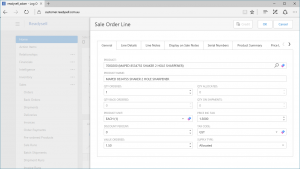 With Readysell 8.33, we’re pleased to announce broader availability of Readysell Web, the web-based version of your Readysell system that you can access from anywhere.
With Readysell 8.33, we’re pleased to announce broader availability of Readysell Web, the web-based version of your Readysell system that you can access from anywhere.
Whether you’re a sales rep who needs to draw up a quote on the road, or a manager who wants to check on the latest sales figures, Readysell Web has you covered.
We’ve compiled some frequently asked questions below, but if you’d like more information, please don’t hesitate to get in touch with us through our Support Centre.
Why would I use Readysell Web Beta?
We’d love for you to start using Readysell Web Beta to help us gather some early feedback. Getting on early will give any an opportunity to influence the release version of the software. You can use Readysell Web Beta to:
- Access your Readysell 8 system from anywhere, such as on tablets and home computers
- Provide sales people on the road, managers, service technicians, bookkeepers and other staff members access a fuller Readysell feature set when they are out of the office
- Give your accountant or or a remotely-based sales person access to your system without having to set and train them on using RDP or other remote access technologies
- Quickly check warehouse performance, shipments, account balances or customer movements
What are the downsides?
Readysell Web Beta is not yet a final release (this is what “Beta” means). We don’t expect any major issues when it is used. But there will be some hiccups. We would appreciate your feedback, but if you don’t want to try the Readysell Web Beta experience until the product is fully released, you might want to wait.
How is this different to the Readysell Mobile app?
While the Readysell Mobile app is designed to provide you with convenient access to a core set of common mobile workflows, the Readysell Web Beta more closely resembles the Readysell 8 Windows experience you are used to.
- Readysell Web Beta has a similar “look and feel” to the Windows client you are used to. The same menus and screens and some of same search and customisation features
- Customisations made on your Readysell Windows client automatically carry over to the web version
- The role-based security system on Readysell Web Beta is identical to the security on your Readysell Windows client
How do I start using Readysell Web Beta?
Getting started is simple:
- Log into your account at the Readysell Support Centre at support.readysell.com.au
- Click the “Readysell Web” button
- Visit and bookmark the URL displayed on the screen
- Log in using the same username and password you use to log into your Readysell system on your PC
