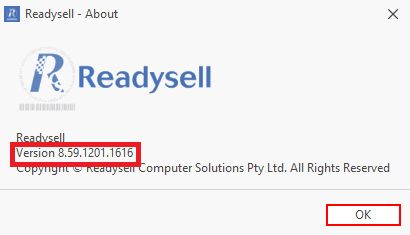We’re pleased to announce that Readysell 8.63.5xx is rolling out progressively to all of our Readysell 8 customers. This release is focused on implementing some important service enhancements, improvements to the framework of the whole application, and actioning bugs that have been reported over the last period.
New Feature Development
16850 – Added ability to select multiple products from pricebook and generate products.
16883 – Added system reference to enable consignment details pop up and picking slip when finalising a shipment.
17198 – Update Australia Postcode with latest data from Australia Post.
17199 – Added ability to perform sale shipment credits using electronic giftcard as the returned tender. See documentation link for more details. https://readysell.atlassian.net/wiki/spaces/RSELL/pages/3206348850/Credit+Refund+with+eGift+Voucher+eGC+as+payment
17204 – [Retail POS] Syncing between multiple retail POS now uses additional file for outstanding purchase order and stock qty adjustment. – Relates to ticket 62213 & 66485.
17213 – Added Market Segment column to Product Site.
Bug Fixed
16664 – Fixed an issue where “in Stock” line on sales order was preventing Auto-Warehousing from the generating shipments. – Relates to ticket 35038 – 38591 – 47846.
16779 – Added validation to cards that a have tender of account. These cannot be saved, archived or deleted without having a contact flagged as “Account Payable”. Existing cards that have a tender of account but no contact with flagged “Accounts Payable” will not their changes saved.
17041 – Fixed issue where reversed order payments were not adding the surcharge fee value into banking or dissection. – Relates to tickets 55095.
17200 – [Retail POS] Fixed slow prompt when searching for existing customers.
17203 – Fixed an issue that could occur when generating stock transfers from sale order lines not updating the correct “To Site” field. – Relates to ticket 67398.
17218 – Fixed an issue where Manual Unit / Manual Cost was creating wrong shipment dissections calculations. – Relates to ticket 68901 & 69035.
To check what version of Readysell you are currently running, click file up the top left of any screen and then click about.
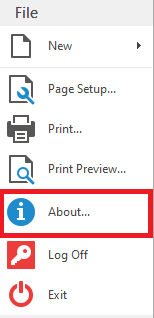
And the following window will appear, where you can compare your version number to upcoming release number above.