For those who are not using or not familiar with the feature, here is a quick refresher course on Once-a-Month Invoicing.
SALSTK, SALMTH and SALONE Rules
- ‘One Invoice per customer order’ flag – this flag can be controlled in two ways.  There is a system reference and if this is turned on, then once the customer order no is complete (i.e. no back orders) a SALONE will automatically be generated (the order numbers given by the customer must be unique for each order). If the system reference is off, then a process needs to be run to generate the SALONE. The manual process can be run either at end of month or anytime if the customer order no is monitored. There is also a button within sales, where by this process can also be run manually.
- Within this feature for SALONE (once invoice per customer order) there is the option to override what is on backorder and process the SALSTK that have been completed. Â Leave this up to your discretion.
- ‘Once Invoice per month’ – If this flag is on (this is on the customer only), a SALMTH is generated whenever you run the process usually not till end of month.
- SALSTK transactions represent delivery dockets accompanying goods that are being delivered to customers. They reduce stock on hand but do not go to trade debtors until the end of month that is SALONE and SALONE.
- SALONE and SALMTH are an accumulative of SALSTK and post to the trade debtors GL account once the process is run.
General Ledger Effect on SALSTK, SALONE and SALMTH
SALSTK: See break up below (ignore figures it’s a test run)
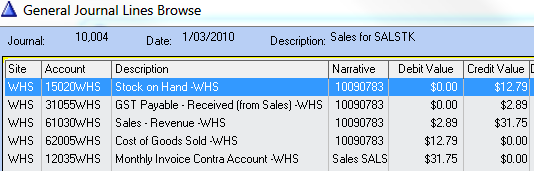
SALMTH and SALONE: See break up below (ignore figures it’s a test run). Both have the same dissection GL affect.
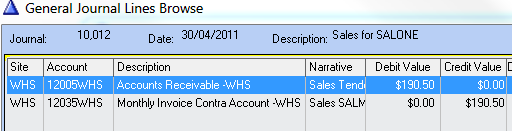
Setting up Once-a-Month Invoicing
Below in point form is the steps that need to be followed:
- Set up Delivery Docket Layout (to be done by Readysell)
- Assign layout to the registers (Readysell to do)
- Set Up General Ledger Account and System Reference (Readysell to do)
- For each customer that you wish to have ‘One Invoice Per Month’ or ‘One Invoice Per Customer Order’ the flag needs to be turned on.  (To be done by the Client).  Only 1 flag can be assigned to each customer account not both.  See screen print below, on the 2 General Tab in Changing a Customer.
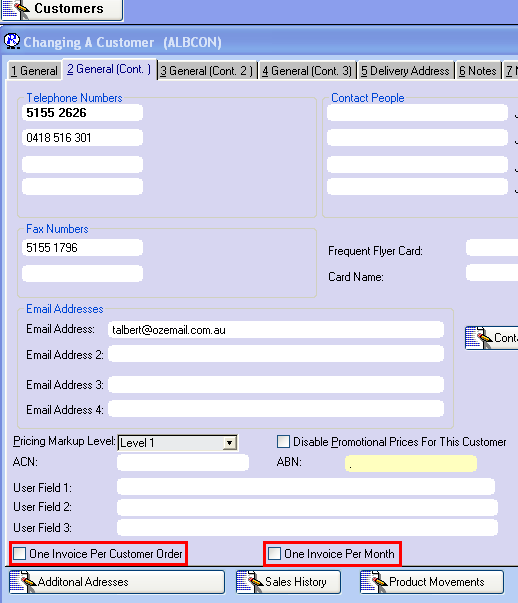
- At the end of each month a Manual process is run to generate the ‘One Invoice per Month’
- If you have the customers set to ‘One Invoice Per customer order’ you have a choice to allow the system to generate the Invoice once the customer order reference number is completed or you can run a manual process at the end of the month. A System reference controls this.  The client needs to let Readysell know which way they would like to control One Invoice Per Customer Order.
How it Works
When selling to a customer that has one of the above flags on, a ‘SALSTK’ transaction Code is generated and the goods go out and are printed on a Delivery Docket.
At the end of the month, a process is run (once again depends on which flag is turned on for the customer) and a SALMTH transaction code is generated which is an accumulative of all the Salstks for the customer for the month.
The customer pays on the SALMTH not the SALSTK.
What Next?
If you are ready to commence with either ‘Once Invoice Per customer order’ or ‘Once invoice per month’ you need to let Readysell know so that the above first 3 steps can be set up before you start flagging the customer file. Also Readysell will explain/and train you on the difference between ‘One Invoice Per Month’ and ‘One Invoice Per Customer Order’ and how they work.
NOTE WELL: PLEASE DO NOT TAKE THE FLAG OFF FOR ‘ONCE A MONTH INVOICE’ IN THE MIDDLE OF A MONTH. IF YOU WISH TO CHANGE THE STATUS OF THE CUSTOMER PLEASE MAKE SURE THAT YOU DO SO AFTER YOU RUN THE PROCESS TO UPDATE THE SALSTK TO ONE INVOICE SALMTH.
