
Happy New Year! To get things moving, we’re now rolling out Readysell 8.23 to all Readysell 8 customers. In Readysell 8.23, we’ve focused on improving usability for key tasks such as sales, purchasing and end-of-month and have started laying the groundwork for upcoming CRM (customer relationship management) enhancements.
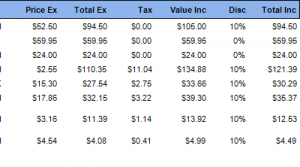 Improve customer satisfaction by showing discounts on invoices
Improve customer satisfaction by showing discounts on invoices
Further to our recent change allowing you to show discounts on quotations, you can now also optionally show any combination of discount percentage, discount value and pre-discount value on your invoice layout (we currently show the pre-discount price and values after the discount is applied). This ensures clear communication with your customer about discounts they are receiving.
Reduce end of month work with preferred statement layouts
Sometimes there are cases where specific customers require tailored statement layouts. If you’ve created a tailored layout, you can select this as the default layout on the customer’s card, and it will be automatically sent to them as part of the regular statement run.
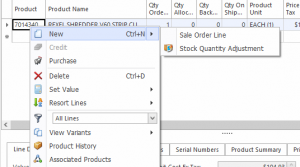 Speed up order entry with quick stock adjustment generation
Speed up order entry with quick stock adjustment generation
If you’re placing an order and notice your stock levels are incorrect, you can now quickly generate a stock quantity adjustment straight from the sale order by right clicking on the line. We’ll pre-populate the adjustment quantity with the quantity ordered so that you can get back to order entry as quickly as possible. To make things simple, feature is available on all product lines throughout Readysell.
Keep track of hire and help desk service charges
If you use the service component of Readysell, you can now keep track of hires and apply monthly help desk charges to machines. Just change the product used on a meter to be a product with a type of “Hire Charge” and set the price on the meter to determine the charge.
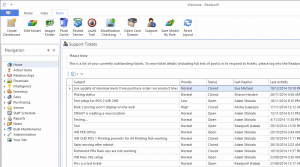 Improve your support outcomes with quick access to existing tickets
Improve your support outcomes with quick access to existing tickets
If you want to quickly see the status of your outstanding or recently resolved support tickets, just go to the “Tools” tab in Readysell, click the “Support” drop down and select “Existing Tickets”. You’ll get a popup window that seamlessly shows you a summary of your tickets. You no longer need to visit and log into the Support Centre if you just want to check where your support cases are up to.
There’s more where that came from…
There’s plenty more to explore. Here’s a full list of of changes. Our documentation is in the process of being updated to reflect the new functionality. If you have any questions, please open a ticket through our Support Centre and we’ll be happy to help you out.
- [RSELL-5027] – Create task to send all sell prices to the web where the price is different to ob catalogues
- [RSELL-6139] – Restricting ability to change cost price when receipting
- [RSELL-6301] – Add auto GP% alert feature on sales order and shipment when an item is below a % of GP.
- [RSELL-6306] – Set Supplier Credit Request layout for Auto Print
- [RSELL-6339] – Prevent auto warehousing from releasing sale shipments if any of the sale order lines have a supply type of “in stock” and are back ordered
- [RSELL-6360] – By default statements should not print for customers where the statement delivery method is set to none
- [RSELL-6367] – Sales by Customer by Terriitory by SAles Person REport (cubed) not working
- [RSELL-6383] – Add field of Period, Last Sale Shipment Date and Last Sales Invoice Date cubes where relevant
- [RSELL-6433] – Print EFTPOS details on the customer order receipt
- [RSELL-6442] – Don’t close complete sales tab when opening a sale
- [RSELL-6445] – Improve wildcard searching at Point of Sale
- [RSELL-6480] – Change “Exl from Min/Max Upd Run” to say “Exc from Min/Max Upd Run”.
- [RSELL-6481] – Add more options to the Generate Labels button in Catalogues
- [RSELL-6550] – Convert the single category on the price book to six seperate category levels implementing the full category tree
- [RSELL-6584] – Add hire and active options to the machine status field on machines
- [RSELL-6585] – Add contact person to sales order and service order to prevent the customer order field being overworked
- [RSELL-6587] – Add a property to machines indicating if the machine is on FMAudit
- [RSELL-6588] – Allow contacts to be removed from archived machines
- [RSELL-6591] – Ensure the line that is scanned when scan checking sale shipments becomes visible in the list view
- [RSELL-6595] – Add a new property, remote assitance, to cases
- [RSELL-6596] – Add a standard notes feature, “case notes”, to cases
- [RSELL-6597] – Improve layouts of lists on the product history screen
- [RSELL-6599] – Add an action to save custom views on open items. Allowing views that review open items to be saved
- [RSELL-6635] – Help (F1) key, sometimes, does not link/branch to a correct section of the User Guide
- [RSELL-6641] – Allow all products on a purchase run to have supplier set to a single common supplier
