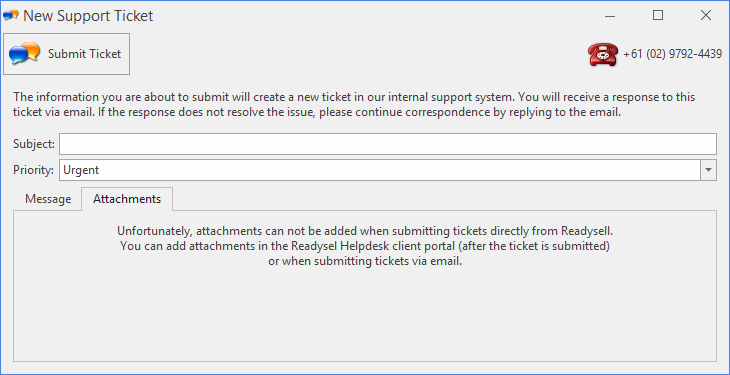Readysell 8 has a handy feature that allows you to directly submit tickets from the “Support” button in the “Tools” menu. If you’ve used this feature recently and clicked on the “Attachments” tab, you may have noticed this message:
Unfortunately, in the transition to our new helpdesk system, one of the capabilities we have lost is the ability to add attachments in this context. This means we also don’t receive automatic screenshots or logs when you create tickets in this way.
If a screenshot is imperative to report your issue, we ask that you manually take the screenshot and then create the ticket via email or the Readysell Helpdesk client portal.
We understand this is inconvenient and we are working with the helpdesk software vendor to see if we can restore this feature in the future. Thank you for your patience.