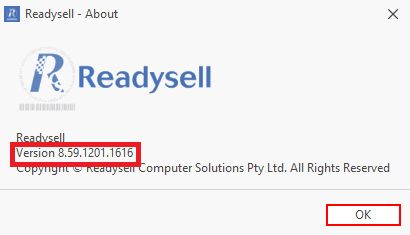We’re pleased to announce that Readysell 8.61.11XX is rolling out progressively to all of our Readysell 8 customers. This release is focused on implementing some important service enhancements, improvements to the framework of the whole application, and actioning bugs that have been reported over the last period.
New Feature Development
16765 – Klaviyo Integration
16810 – Added ability for a Sale Run to only generate shipments. To enable set System types, Sales, “Salerun-Only-Shipment” to true
16842 – RetailPOS – Prompt on sales transaction screen to print or not print receipt on transaction
16845 – RetailPOS – Added Customer Order Number in order reports – Relates to ticket 42451
16864 – Added field IsKitComp to GetSaleOrder and SaleInvoice API returns
Bug Fixed
16720 – Fixed an issue where the purchase receipt line would split into two lines based on the product unit – Relates to ticket 41199
16781 – Fixed an issue where the date was set incorrectly when using the merge action button for Cards and Products – Relates to ticket 44066
16794 – Removed the action button ‘Delete’ from Open Items in the top ribbon
16807 – Rolled back rounding price ex on sale orders and sale shipments to 4 decimal places
16809 – Fixed an issue where Sale Run was creating invoices for customers set to a invoice mode of batch
16838 – RetailPOS – Fixed the Combine z-read having a wrong total sale count as it was including completed web orders. These web orders already appear under “Finalised Customer Orders – Relates to ticket 46318
16853 – Fixed an issue when recounting shifts it was not reversing the bank variances that were created – Relates to ticket 46419
16855 – RetailPOS – The POS will now automatically deactivate any active shift that already ended
16874 – Fixed an issue where a kit master was dropping into Readysell with a cost. The non-stock product for the master kit product should not have any cost
16894 – Fixed duplicate invoice being sent to xChangeIT
To check what version of Readysell you are currently running, click file up the top left of any screen and then click about.
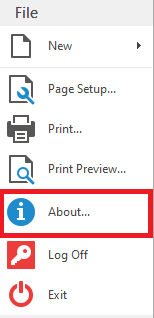
And the following window will appear, where you can compare your version number to upcoming release number above.