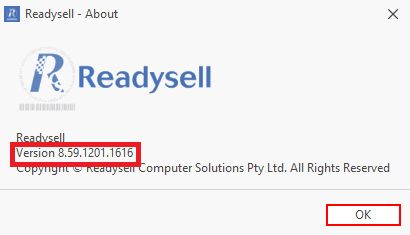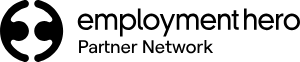We’re pleased to announce that Readysell 8.64.2xx is rolling out progressively to all of our Readysell 8 customers. This release is focused on implementing some important service enhancements, improvements to the framework of the whole application, and actioning bugs that have been reported over the last period.
New Feature Development
17365 – [applicable to particular customers] Improved our web integration to allow for web orders to drop into site chosen from the web rather than the default site.
Bug Fixed
15972 – Fixed email batch for accounts follow up emails, as they now includes a credit balance open item if the value of the over balance for that period is greater than zero – Relates to ticket 23277 and 71750.
17327 – Fixed when reversing a sale shipment (crediting a shipment) Readysell was not using the original cost/manual cost that was on the from the reversed shipment.
17350 – Fixed an issue where reversing a stock quantity adjustment, the reversal was not using the same general ledger account as the original stock quantity adjustment – Relates to tickets 78719.
17354 – [applicable to particular customers] Fixed an issue that could prevent future web orders from processing when failing to process a web order’s geo location.
17356 – When copying a service order previously the customer data was not being included. Now when copying the newly created service order it will include; street 1-4, suburb, phone, fax, email, abn, and contact name.
17357– Fixed an issue where the Readysell was replacing products (following product replacement configuration) when scanning a product with a barcode scan – Relates to ticket 80134.
17363 – Fixed an issue where an object reference error could occur when using an end period of December in the balance sheet reports. Relates to inbuilt form report “F-004 Balance report” or custom reports built from this original report.
To check what version of Readysell you are currently running, click file up the top left of any screen and then click about.
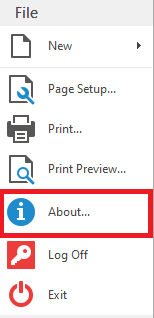
And the following window will appear, where you can compare your version number to upcoming release number above.