Starting next week, we will be rolling Readysell 8.30 out to Readysell 8 customers. With this version of Readysell, our minimum .NET Framework requirement has been updated to version 4.6. If you do not have an up-to-date .NET Framework, you will be unable to open Readysell on your PC.
Based on your version of Windows, the following will be required:
| Workstations | Windows Vista | Framework update may be required. To be completed by customer. |
| Windows 7 | ||
| Windows 8/8.1 | ||
| Windows 10 | No action required | |
| Servers | Framework update may be required. To be completed by Readysell support. | |
If you are unsure of what version of .NET you are running – we have created a small utility you can use. Download and run this utility to ensure you’re up to date, or to get you started on the upgrade process if you’re not.
Download “Readysell .NET Version Checker” ReadysellDotNetVersionChecker.exe – Downloaded 1300 times – 67.36 KBWe suggest you install this update ahead of time so that you’re ready to go when you receive the new version of Readysell. Here’s the process:
- Download the .NET Framework 4.6 installer. You have 3 options:
- Click the download link in the Readysell .NET Version Checker
- Go to https://www.microsoft.com/en-us/download/details.aspx?id=48130 and download manually
- When prompted (after you receive your Readysell 8.30 update), click Yes when asked “Do you want to install this .NET Framework version now?”
- Double click on the downloaded installer to start it.
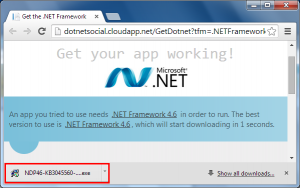
- Click “Continue” if a UAC prompt appears
- Accept the terms and proceed with the install
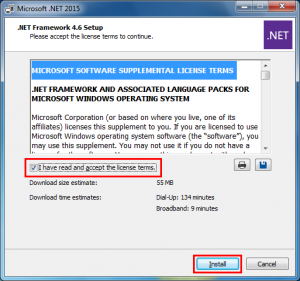
- If prompted, restart the PC
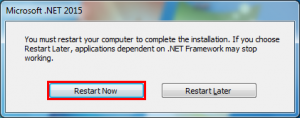
- Open Readysell as usual
If you have any problems or would like assistance with the process, please don’t hesitate to contact Readysell support and we’ll be happy to help you out.
