In Readysell 8.31, rolling out to all of our Readysell 8 customers over the next few days, we’ve focussed on under-the-hood improvements to help with performance and reliability. We have, however, managed to slip in a few new features to tide you over until our next release.
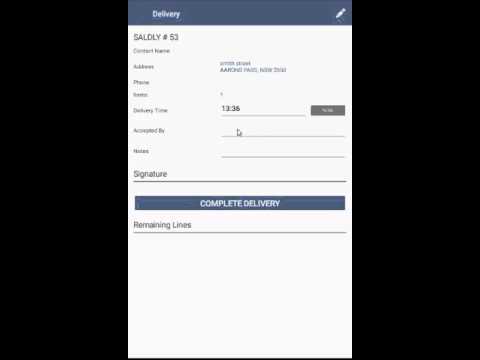 Empower your delivery drivers with the Readysell Mobile app
Empower your delivery drivers with the Readysell Mobile app
We’ve added deliveries to the Readysell mobile app. Delivery drivers can access delivery runs created in Readysell and accept proof of delivery from customers. You can even keep track of where deliveries are up to right from within Readysell! We’ve put together a short instructional video to get you started with this feature. Click here to learn more about or to download the Readysell Mobile app.
Keep information at your fingertips with improved Office Brands integration
Improved integration with the Office Brands data portal means you can now access your product’s attribute, cross-sell and up-sell data right from your Readysell product file. Right now, your sales and customer service reprentatives can use this information to help better serve your customers and in future versions we will be allowing you to make better use of this information in your sales process.
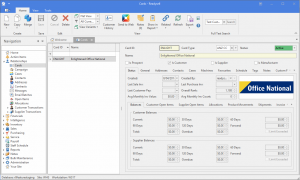 Better organize your customers and suppliers with card file improvements
Better organize your customers and suppliers with card file improvements
You can now attach an image to a Readysell card to identify a company or individual. We’ve even improved our “Send Contacts to Outlook” feature to automatically add this image to your Microsoft Outlook® address book and have it show when you send or receive emails or accept phone calls from your customers.
Improve staff efficiency with user experience improvements
We’ve updated the default look and feel of Readysell to match the Microsoft Office® 2016 suite of applications. This means your users will feel comfortable when switching between Office® applications and Readysell.
Questions or comments?
Our documentation is in the process of being updated to reflect the latest changes, but we know that it can be tough to wrap your head around what’s new and how it affects you. Please open a ticket through our Support Centre and we’ll be happy to help you out.
You want moooorree?.?.?…
We’ve also made a number of smaller improvements and under-the-hood changes. Here’s a full list. If you’d like more details about any of the below items, please don’t hesitate to get in touch with us through our Support Centre .
- 11046 Upgrade to XAF 15.2
- 11053 Migrate to XPO data caching
- 11060 Code cleanup
- 11094 Improve handling of dates and times
- 11198 Integrate with TOTECS
- 11430 Ability to view customer history at POS
- 11435 Add a delivery module to the mobile app
- 11436 Open till draw and print receipt on payin/payout transaction
- 11439 Add SALWEB to the Sale Order Transaction Type filter
- 11440 Improve handling of automatic contract uploads to accommodate non-list default level
- 11441 Add the customers “Card Type” and “Description” fields at POS when creating new customer
- 11442 Improve Office Brands data integration
- 11505 API to allow creating and updating of cards
- 11514 Invoice layout not printing when completing sale order
- 11515 “Show Related” for pay-in/pay-out on shift details does not work
- 11531 Ability to report on customer creation from Point of Sale
