This is an important correction to the information provided yesterday. Please disregard the previous post/email and use the information below instead.

Starting this week, Office Brands has updated the supplier data on a number of paper items that have changed from Edwards Dunlop to Australian Paper.
BJ Ball (BJBALL) is a separate business entity to Edward Dunlop (EDWDUN) and Australian Office (AUSOFF). So outstanding amounts you owe to those companies on supplier open items are not to move. You will have to pay EDWDUN and AUSOFF as usual. You will just start paying BJBALL for any stock you buy from them. All three supplier cards above may carry 60 day terms, and there may be remaining open items on all of them, until you pay them off.
Warning: Do not merge the suppliers until after you have paid all supplier open items for EDWDUN and/or AUSOFF. All that happens is that Office Brands will start to mark products as coming from a different primary supplier.
Readysell 8
You should make sure you have an active supplier of BJBALL on your system. That is probably all you have to do.
When you load catalogues manually or if you have automatic product updates turned on. Readysell will update the product supplier for most products:
- Check to see if your system set for automatic product file updates from Office Brands. If this feature is on the system should manage this change for you.
- Otherwise manually load the most receipt corporate catalogue. This will update the primary suppliers on most of your products.
- Take care of one thing. Products that have not been specifically flagged to ignore updates to the primary supplier will automatically change from the current supplier to BJBALL where appropriate. If you have check the box “Ignore Supplier” on any of those products, you will need to change the primary supplier on the product manually or untick the “Ignore Supplier” checkbox.
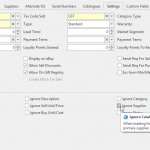
Readysell 7
Readysell 7 does not automatically change supplier codes on your existing products when Office Brands changes the supplier code. To change the supplier you must use the “change one field” button from browse cataloges in the price change module.
Warning: If you do not want to change all suppliers, you have to create a query wizard when you process the “change one field” button. The query wizard can limit the changes to just the suppliers you want to get rid of. If you do not do this properly, all your supplier codes will change to line up with Office Brands. We suggest you try this procedure on test before you do it on live.
Please see the document “How to update supplier codes on products to agree to Office Brands supplier codes” on the Readysell Support Centre.
Need more assistance?
We’re here to help should you have any questions or concerns. We can even help you perform this update on your data (at regular support rates). Please open a ticket and we’ll answer any questions you may have.
