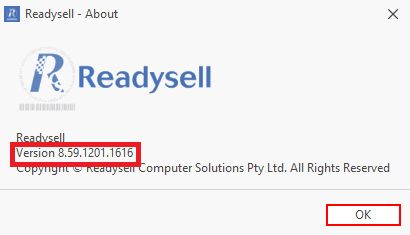We’re pleased to announce that Readysell 8.61.3XX is rolling out progressively to all of our Readysell 8 customers. This release is focused on implementing some important service enhancements, improvements to the framework of the whole application, and actioning bugs that have been reported over the last period.
New Feature Development
16461 – RetailPOS – Enhanced the existing syncing process so now if a site has multiple retail POS units locally the POS units will sync to each other before they sync to the Readysell server.
16662 – (applicable to particular customers) Created new business intelligence integration with Sales-i.
16675 – (applicable to particular customers) Added process to automatically or manually send obsoleted products to web. Manually, select the obsoleted product you wish to upload, press the “Office Brands Button”, press “Hide/Unhide on WebX”. Automatically, under task “Office Brands Product Sync”, set parameter “EnableProductObsoleteSync” to true. The task will only check for products that have being modified since the task previously ran. The rules for the product displaying or not displaying are based on the product’s net quantity on hand i.e. If net quantity on hand is greater than zero and product does not currently display on web the task will flag it to display on web, if the net quantity on hand is greater than zero and the product currently displays on web the task will move to the next product, if the net quantity on hand is less than one and the product currently displays on web the task will flag the product to hide from web, and if net quantity on hand is less than one and the product currently doesn’t display on web the task will move to the next product. For more information see documentation linked Hiding or Unhiding an Office Brands product from the web
16688 – (applicable to particular customers) Created new workflow for more efficient pricing uploads that improves the existing upload process by 60%.
16689 – Added “UnitQuantityBackOrdered”, “UnitQuantityAllocated”, and “BackOrderDateDue” to GetOrders API.
16713 – Updated CreateUpdateCard API to include “UseDocumentNumber”. This allows for the creation of cards in Readysell to use the Card document number as the CardID rather than relying on the request to include a CardID.
Bug Fixed:
16694 – Fixed an issue with the RetailPOS that could result in duplicate shifts being created.
16697 – Fixed a visual bug in the RetailPOS where the discount on the sale order line did not appear until the operator moved to the next line.
16700 – Fixed an issue while scanning an alternative ID with a multiple qty value in the RetailPOS. Previously when scanning, the barcode registered as single value rather than the quantity associated with the barcode. Relates to ticket 41343.
16703 – Altered the way products are fetched from the Readysell Server to the RetailPOS, previously this was causing an issue as the RetailPOS was fetching more products than it could process.
16704 – Fixed an issue when two products associated back to each other. The RetailPOS would get stuck in a loop syncing these product associations. Validation has been added to the RetailPOS so it can only accept two product associations for either, AddFree, AddPaid or Replace. The RetailPos will ignore product associations for CrossSell, UpSell and Related.
To check what version of Readysell you are currently running, click file up the top left of any screen and then click about.
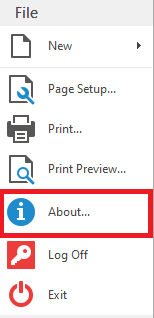
And the following window will appear, where you can compare your version number to upcoming release number above.