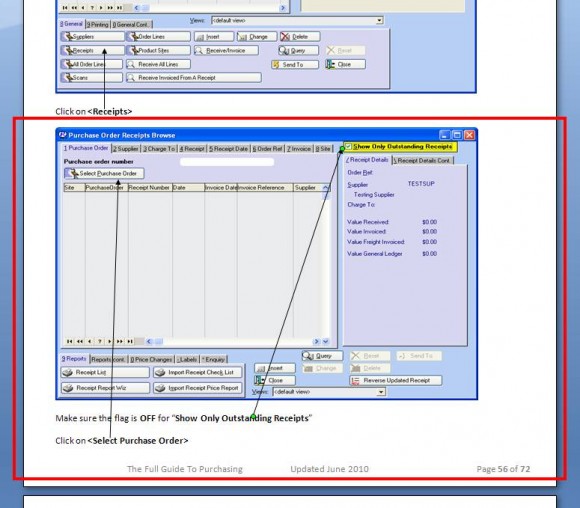In an effort to counteract greenhouse effect of all of the hot-heads in the Readysell office, we have recently installed solar panels on the roof of our building. The system will produce over 12,000kWh each year, saving the equivalent of 10 tonnes of coal-produced CO2Â emissions.
In an effort to counteract greenhouse effect of all of the hot-heads in the Readysell office, we have recently installed solar panels on the roof of our building. The system will produce over 12,000kWh each year, saving the equivalent of 10 tonnes of coal-produced CO2Â emissions.
This forms the first step in a range of approaches Readysell will employ to help reduce our carbon footprint. We will continue to investigate steps we can take to further this goal in the months and years to come.
We apologise any customers that may have been affected by our recent power outages necessary to get this system installed. The work is now complete and we are fully operational.