In Readysell 8.26, rolling out to all of our Readysell 8 customers over the next week, we’ve focussed on smaller improvements and common customer requests. Hopefully you’ll notice some small refinements throughout the system that help you squeeze out just a little more productivity and remove frustration from your day.
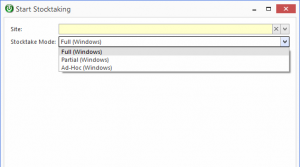 Better manage your warehouse with support for rolling stocktakes
Better manage your warehouse with support for rolling stocktakes
Our stocktaking module has been improved, allowing you to select from three modes when starting a new stocktake. Along with a traditional “full” stocktake, you can now also run a “partial” stocktake (when you want to count just particular locations) or an “ad-hoc” stocktake (when you want the freedom to count only select items). Each mode validates to ensure you’ve counted everything you need.
Stay organized with archiving for contacts and addresses
Because Readysell maintains internal data integrity by linking transaction records to the addresses and contact people associated with them, it’s been historically harder to maintain cards when this data has already been used on sales or purchases. With the new “Archive” flag on contact people and addresses, you’ll be able to keep old information in the system without having it interfere with day-to-day use of the system.
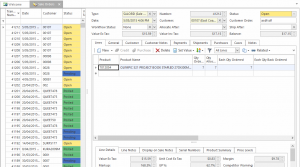 Identify issues faster with colour coding on transactions
Identify issues faster with colour coding on transactions
Readysell will now colour code the transaction status field to make it quicker and easier to tell if a transaction is in a particular status. This will ensure that any exceptions can be quickly identified on either a list view or when viewing the transaction details. And if you don’t like pretty colours, don’t worry, you can turn this feature off in the system references. But who doesn’t love rainbows?
Control sensitive operations with manager authorization
If you have particular transactions in your system that you want staff to have approval to perform, you can now set up your system to require manager authorization before they can proceed. For example, you may want staff to be able to create purchase orders, but only after their manager has authorized them. You can set purchase orders to require a manager to enter their operator code before the staff member can proceed.
About those little things
Here’s a full list of of changes. Our documentation is in the process of being updated to reflect the new functionality. If you have any questions, please open a ticket through our Support Centre and we’ll be happy to help you out.
- [RSELL-6932] – Charge To account on a Card is set to archived
- [RSELL-7114] – Empty contact person for sales and service orders.
- [RSELL-6438] – Integrity reporting to ensure POS data is consistent with head office
- [RSELL-4289] – Allow optional colour coding of the status property on all transactions
- [RSELL-6037] – Add the ability to flag a customer address as archived
- [RSELL-6196] – Sort P&L appropriation journal by account-site ID
- [RSELL-6361] – Pop UP Freight Charge on Sales shipment
- [RSELL-6482] – Make “GenerateAndSendSaleInvoiceEmailBatchCriteria” setting default to new stores
- [RSELL-6486] – Ensure that machine model and serial number are both on the screen and printed reports
- [RSELL-6517] – Allow users to archive contacts
- [RSELL-6555] – Indicate on product audit trail if changes have been made by automated processes (such as catalogue load, price book run, etc)
- [RSELL-6662] – Allow calls to be viewed from cards and machines
- [RSELL-6679] – Improve location of GST information on printed dockets
- [RSELL-6689] – Improve the workflow for paying individual invoices
- [RSELL-6719] – Filter machines on sale shipments to show only those for the current customer
- [RSELL-6746] – Improve wording on Load Catalogue screen
- [RSELL-6758] – Add an option to ignore the ‘Show on sales reports’ property on products to true
- [RSELL-6766] – When crediting from a sale order that has a payment ignore the default tender on the card and allow the tender box to display when completing the credit
- [RSELL-6833] – Allow show related customer on sale order be be used before saving
- [RSELL-6867] – Create an action rule for when a sale Line On Back Order is fulfilled
- [RSELL-6868] – Managed print services split customer charges by volume
- [RSELL-6887] – Service Reporting – Technician Productivity Report
- [RSELL-6908] – Enable scanner to work in both COM and Keyboard wedge
- [RSELL-6909] – Improve default layouts to allow email address and URL to be split over two lines
- [RSELL-6912] – When entering a duplicate product id on the product file, warn the user as soon as the duplciate is entered
- [RSELL-6955] – Adding “{FROM-PHONE} ” to Template Replacement Variables
- [RSELL-6967] – Allow forcing operator code entry for sales orders
- [RSELL-6970] – Allow order type on service orders to be defaulted
- [RSELL-6972] – Authorisation code be added to certain functions
- [RSELL-7017] – Add optional filter property to all report parameters
- [RSELL-7028] – IFS freight integration in the sale shipment workflow
- [RSELL-7077] – Improve support for rolling stocktakes
- [RSELL-7078] – By default, run list reports in data grid mode to reduce memory usage
- [RSELL-7086] – Show quantity on hand by default sell unit on product-site and product-location
- [RSELL-7096] – Make customer website URL a hyperlink
- [RSELL-6575] – Improve historical movements tab on purchase orders
