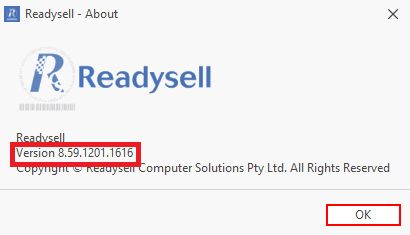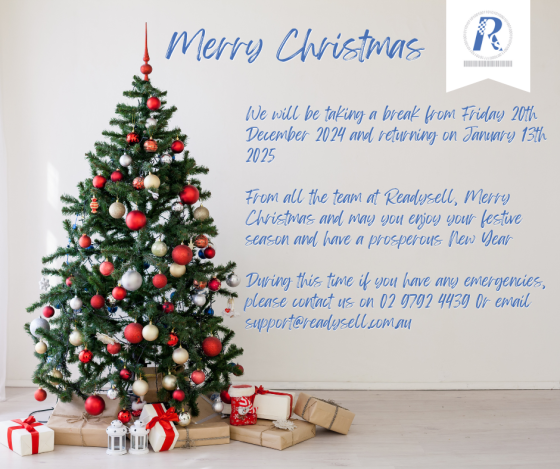
Merry Christmas and Happy New Year from Readysell
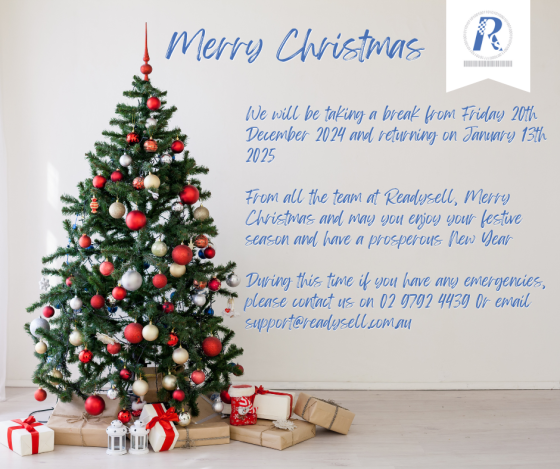
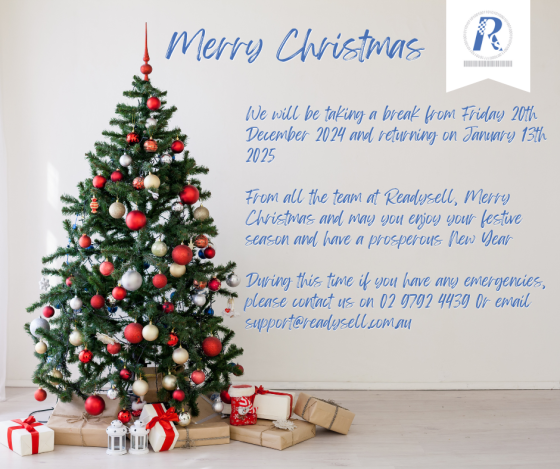
We’re pleased to announce that Readysell 8.62.12xx is rolling out progressively to all of our Readysell 8 customers. This release is focused on implementing some important service enhancements, improvements to the framework of the whole application, and actioning bugs that have been reported over the last period.
16083 – Suburbs, carriers and tenders can now be archived – Relates to ticket 25441, 13516, 36350 & 59099
16999 – Readysell now imports Hamelin Brands’ product data via the Readysell RS3 feed. The stock service branch code for your Hamelin Brands supplier card is “HAMBRA”
17089 – [applicable to particular customers] Upgraded to new on demand competitor scrape. Link to Readysell documentation
17130 – Added option to either include or not include last year comparison for form report F-004 “Balance Sheet Form Report By Site”. The option is called “Last Year comparison” and if ticked it will show last years values and if unticked it will not show last years values
Bug Fixed
17077 – Fixed “Can Change Stock Quantity Adjustment Account” option in Permissions (under roles) as if it was ticked the user could not change the adjustment account. Now if ticked the users assigned to the role will be able to change the adjustment account – Relates to ticket 51543
17086 – [applicable to particular customers ] Now when importing new suppliers only “Account Receivable” and “Sales” are ticked – Relates to ticket 56737, 72946
17119 – [applicable to particular customers ] When deleting or archiving cards or contacts these changes are now sent for BI purposes – Relates to ticket 58903, 59253
17161 – [applicable to particular customers ] Fixed an issue where the start time of a contract sent via the “Task Contract Sync” was sent in 12 hour time rather than 24 hour time – Relates to ticket 63400
To check what version of Readysell you are currently running, click file up the top left of any screen and then click about.
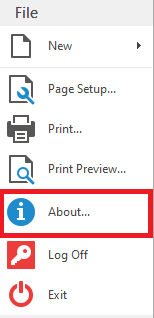
And the following window will appear, where you can compare your version number to upcoming release number above.
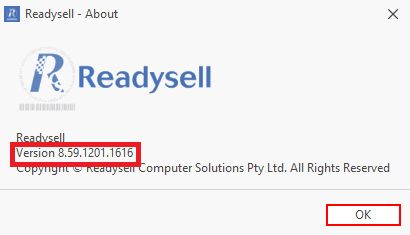
We’re pleased to announce that Readysell 8.62.11xx is rolling out progressively to all of our Readysell 8 customers. This release is focused on implementing some important service enhancements, improvements to the framework of the whole application, and actioning bugs that have been reported over the last period.
17047 – [WooCommerce] Order status will now update to WooCommerce when the Sale Invoice becomes posted or Sale Order Cancelled – Relates to ticket 51341
17048 – [WooCommerce] Added the ability to preform a full Refund from WooCommerce by cancelling the Sale Order in Readysell – Relates to ticket 51341
17049 – [WooCommerce] Sale Pricing in WooCommerce can now be updated by using Readysell contract price – Relates to ticket 48232
17064 – [Shopify] Add integration to identify which orders from Shopify are classed as “Order Risk” and the order will be put on hold
17087 – Added “IsPrimary” to Bulk Update Run Product Supplier
17088 – MYOB Journal integration with Readysell dissections data for reporting in Myob AccountRight Desktop and Cloud
17093 – [applicable to particular customers ] Created a new independent contract sync task separating from the existing overall sync task
17104 – Added the ability to set “ValueCostExTax” in Stock Qty Adjustment module
17136 – Created supplemental Klaviyo task to download and import profiles from Klaviyo
17141 – [Retail POS] Added product details on completed sale screen in order to Gift Voucher details
17137 – [Retail POS] Gift voucher expiry date will now display on the sale screen after it is scanned or if it’s barcode is manually typed – Relates to ticket 60752
17139 – [Retail POS] Added a “Refresh QOH” button on the sale and order screens
Bug Fixed
16801 – [applicable to particular customers] Fixed an issue where any change on a customer card was triggering the customer contracts to send to the web – Relates to ticket 43423, 43798, 47053 & 46182
16863 – [applicable to particular customers ] Fixed an issue where the product sync last modified date and product last modified date was using a different time zone
16906 – [applicable to particular customers ] Fixed an issue to stop contracts based on mark up from cost and percentage discount from unexpectedly re-uploading to web Relates to ticket 48681 & 52880
17050 – [WooCommerce] Altered the product permalink in WooCommerce use Readysell product name. Ensure you have unique product names – Relates to ticket 48281 & 51469
17055 – [WooCommerce] Fixed the category slug (friendly URL category name that appears in the URL) not updating with a category name. It will now use the Readysell web category name converted to lowercase – Relates to ticket 55908
17073 – [Shopify] Fix an issue where phone numbers from Shopify were not having their prefix removed
17074 – [Shopify] Added Payment verifcation when more than one payment was received from Shopify
17095 – Audit trail for sale order now shows which site is chosen during creation of a sale order and if the site is changed it will also show the previous and newly changed site – Relates to ticket 56973
17090 – Fixed the validation for the complete action button for service order. The system now checks stock on hand in the same way as the complete action button on a sales order – Relates to ticket 57518
17091 – Fixed an issue while invoicing multiple shipments that was resulting in the wrong each cost in invoice
17117 – Fixed an error that was occurring when linking a sale order to a existing service order
17126 – Fixed sale shipment lines not prioritising chosen location from service order line
17128 – Kit master lines on shipments should now have a consistent each unit quantity based on the product unit from the mobile app
17140 – [applicable to particular customers] Fixed an incorrect kit component line while invoicing
17143 – Delivery fee (Fuel Levy) can now be controlled by contracts
17101 – [Retail POS] End of day cash counts with zero will no longer be created in Readysell
17135 – [Retail POS] Added functionality to check if any customer card with missing phone, email, or suburb and fetch the data again if missing
To check what version of Readysell you are currently running, click file up the top left of any screen and then click about.
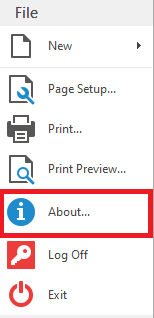
And the following window will appear, where you can compare your version number to upcoming release number above.
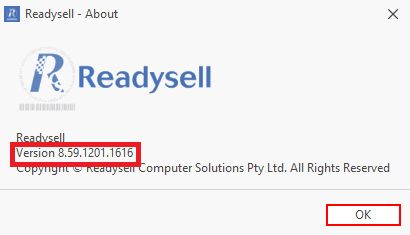
We’re pleased to announce that Readysell 8.62.8XX is rolling out progressively to all of our Readysell 8 customers. This release is focused on implementing some important service enhancements, improvements to the framework of the whole application, and actioning bugs that have been reported over the last period.
16968 – Enhanced 3 Manager integration to now include toner tracking
16607 – Added validation to block reversal of purchase receipts when stock from that receipt has since been allocated or used by shipments
17011 – Added addtional fields to the GetCard API (Primary Sale person, Territory, Prospect Status, Industry and Last Contact Date) – Relates to ticket 52677
17022 – Create new API Update Quote
17035 – Added ‘Criteria’ Parameter for List report that have a data type of Product Price Level. Note that criteria can only be used with non-calculated fields – Relates to ticket 54433
17054 – Added ability to set location via the “Set Value” button on service order lines – Relates to ticket 55685
Bug Fixed
16993 – Fixed an issue where the active contract on machine was not being cleared when machines are removed from active contracts – Relates to ticket 51833
17021 – Adjust validation for the charge action button on meter counts with value $0. Earlier meter count runs for the same cycle which have no value will be ignored – Relates to ticket 54252
17025 – Show Related MeterChargeRun from MeterUsages in MeterCountRunLine didn’t work. This has now has been fixed.
17026 – Reversals of purchase receipts/stkdis will now have the same cost as the original purchase receipt/stkdis – Relates to ticket 53857, 52422
17029 – Reversal on stock qty adjustment now will have the same cost as the original stock qty adjustment
17113 – Reversal on Sale Shipments to have the same cost as the original sale shipment – Relates to ticket 52422,58879
17030 – Fixed IFS consignment details in Stock Transfers Out module to display correctly – Relates to ticket 54873
17033 – Fixed an issue where a Sale Shipment was not sorting alphabetically when the lines contained a kit – Relates to ticket 47916
17085 – [RetailPOS] Added prevention to the tender screen so it cannot be closed if one or more tenders has been processed but the order still has a balance – Relates to ticket 57438
17036 – (applicable to particular customers) Fixed an issue when cancelling a web order that used a gift voucher payment was not returning balance back to the gift voucher – Relates to ticket 55069
17046 – Improved the pop up on sales order of ‘one or more products has negative qty on hand’ to now include the product ID and qty on hand – Relates to ticket 55434
17084 –Fixed an issue where a manual location on a service order line was not carrying over to the sale shipment
17097 – Environment Test API affecting Readysell Service/Print Helper – Relates to ticket 57044
To check what version of Readysell you are currently running, click file up the top left of any screen and then click about.
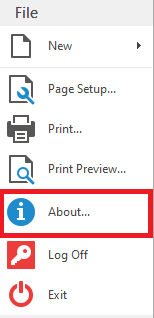
And the following window will appear, where you can compare your version number to upcoming release number above.
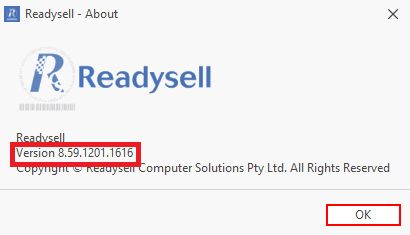
We’re pleased to announce that Readysell Mobile App and Web are rolling out to all of our Readysell 8 customers. This release is focused on implementing some important service enhancements, improvements to the framework of the whole application, and actioning bugs that have been reported over the last period.
Bug Fixed
16693 – [Mobile App] Fixed when splitting lines on the stock put away from the mobile app not appearing in the purchase receipt. Ensure you end the put away from the mobile app so the spilt lines flow back to the purchase receipt. – Relates to ticket 41277
16828 – [Mobile App] Fixed an issue when system reference “USE-ALPHABETICAL-PICK-SORTING” was not sorting product locations on the mobile app if kit items are on the sales order. Ensure system reference “USE-ALPHABETICAL-PICK-SORTING” under “PRODUCT” is true to ensure picking is ordered alphabetically based on the product location name – Relates to ticket 45921
16916 – [Mobile App] Fixed an underlying issue in the mobile app’s frame work that was misinterpreting time zones when manually entering in the Start and the End times for Service calls – Relates to ticket 47859
16919 – [Mobile App] Fixed an issue where if the part is on a service order was put on back order and a standard purchase order was created the part was not allocated when receipted – Relates to ticket 27379
17044 – [Mobile App] Added validation to ensure when picking kits the entire component qty is picked preventing partial shipment of kit items. Note that to enable this behaviour you must set system reference “MOBILE-APPLICATION”, “VALIDATE-SHIPMENT-PICKING-KIT” to true
17057 – [Web] Submit button in the web collector has been changed to read “Update & Save”. Note that this button only updates sale quote line qty.
17058 – [Web] Added “Finalise & Submit” button to the web collector. Note this button updates the sale quote line qty and changes the workflow status of the sale quote to finalised. Once the workflow status is set to finalised the web quote is no longer editable.
17059 – [Web] Added a order line summary after the “Finalise & Submit” button has been pressed to allow the viewing and printing of a finalised web sale quote from the same initially generated URL.
To check what version of Readysell you are currently running, click file up the top left of any screen and then click about.
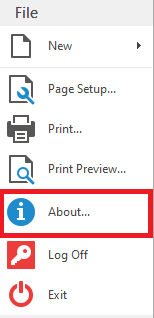
And the following window will appear, where you can compare your version number to upcoming release number above.
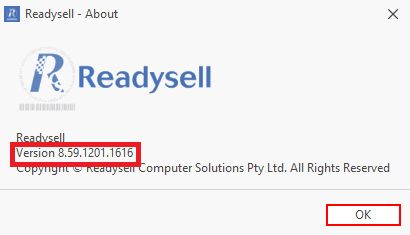
We’re pleased to announce that Readysell 8.62.5XX is rolling out progressively to all of our Readysell 8 customers. This release is focused on implementing some important service enhancements, improvements to the framework of the whole application, and actioning bugs that have been reported over the last period.
16885 – Extended GetServiceOrder API to include Assigned Technician, Order Tenders and Order Type
16886 – Extend GetServiceOrder API to include Service Calls. Requires parameter IncludeServiceCall set as True in request
16966 – Multiple shipments for Service Order
16983 – [Retail POS] Print Gift Receipt on Order (full payments or completed)
17010 – Separated GenerateSupplyReplenishmentSales into it’s own task. No longer apart of GenerateRecurringTransaction task
17013 – Added pop up option when crediting to reallocate back to the sales order line or not. Note that the sales order needs to still be open and the system type “Sales”, “SALE-CREDIT-STOP-REALLOCATE-TO-ORDER” needs to be set to true – Relates to ticket 49393
17020 – Klaviyo integration Enhancements
Bug Fixed
15585 – Now when adding a part through a service order call and finalizing the service order line will have a status of allocated rather than ignore
15631 – When saving a service order, line is validated if you changed the qty supplied rather than only when attempting to the complete the service order
16603 – Fixed an issue that was creating a bland card id on a invoice with no customer for when created from a auto email batch line
16634 – Fixed an error that would occur when trying to a reverse a purchase order that have a serial linked to machine
16649 – While creating a service order line manually, you can now change qty supplied and click save to make the qtyordered the same as qty supplied
16876 – Fixed a mislabelling in the product import audit log – Relates to ticket 47613
16913– Fixed an issue where the Readysell web quote lines were sorted differently to the lines in the sales quote module – Relates to ticket 48363
16934 – Adjusted the timing of calculation for repair time and travel time on service call activities to be updated when the service call is finalised instead of when the service order is finalised. – Relates to ticket 39917
16990 – When adding manual lines to a service order the location of the product for the line will now pull from any location that has stock and you can pick any location that product is assigned to – Relates to ticket 51743
17009 – Fixed an error that was occurring when a integrated EFTPOS transaction is declined. – Relates to ticket 53049
17017 – Fixed issue where contracts that have all products selected and a contract price type of “Price Level” were not working as intended – Relates to ticket 52194, 53928
To check what version of Readysell you are currently running, click file up the top left of any screen and then click about.
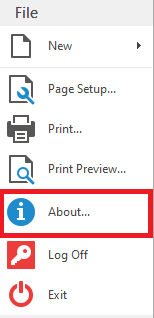
And the following window will appear, where you can compare your version number to upcoming release number above.
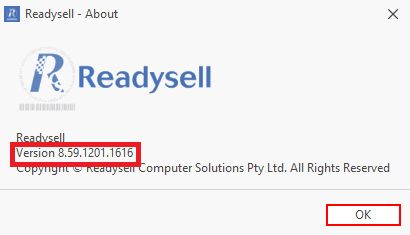
We’re pleased to announce that Readysell 8.62.4XX is rolling out progressively to all of our Readysell 8 customers. This release is focused on implementing some important service enhancements, improvements to the framework of the whole application, and actioning bugs that have been reported over the last period.
16320 – [Retail POS] Added ability to send email invoice/receipt to customer. To enable go to System Types, RetailPOS and set INV-EMAIL to True. Ensure the customer “card invoice delivery” is set to either email background or email prompt. Note if email background is chosen the email will automatically be sent without requiring user input
16961 – Integration with Slyp allowing eReceipts to be sent via sms. Contact Readysell Support for further details
16970 – Extended existing audit trail module to include when the site on a sale order is changed
16982 – Created new API to get site Images
17007 – (applicable to particular customers) Updated prefix required to import product catalogue from external sources
Bug Fixed
16888 – When creating a shipment via the API, no reason was returned if the invoice would fail to generate – Relates to ticket 47585
16994 – Fixed an issue while crediting a sales order that is tendering to 6 account would fail resulting in a error of “wrong tender for prepaid customer”
17001 – Auto Stock adjustment are now created reliably – Relates to ticket 52512
To check what version of Readysell you are currently running, click file up the top left of any screen and then click about.
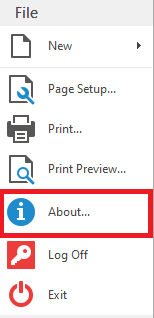
And the following window will appear, where you can compare your version number to upcoming release number above.
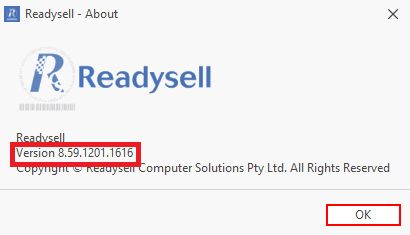
We’re pleased to announce that Readysell 8.62.3XX is rolling out progressively to all of our Readysell 8 customers. This release is focused on implementing some important service enhancements, improvements to the framework of the whole application, and actioning bugs that have been reported over the last period.
16998 – Added the ability to customise list view columns caption on model, series and UNSPSC fields in product module. To rename go to system types, PRODUCT, RENAME-PRODUCT-“ColumnName”-FIELD and input the new column caption in the value field. Then click save and then close and reopen the product module
Bug Fixed
16545 – Reversal of a sale shipment should now link back to sales orderline as well as the original sale order – Relates to ticket 36162, 38959, 41312, 47347
16721 – (applicable to particular customers) Fixed empty field “Charged” on Meter Count Run when count run with no count cycle
16770 – Fixed an issue where the Unit Cost Ex Tax was showing as $0.00 on the sale order when created from a Point Of Sale window – Relates to ticket 43077
16771 – (applicable to particular customers) FIxed an issue where when system type CUSTOMERORD-IGNORE-ASSOCIATED-PRODUCTS was set to true certain website’s associated product were not ignored when the sale order was created – Relates to ticket 43578, 43590
16797 – (applicable to particular customers) Fixed “Close Contract” button, now click the button sends a message to the web from Readysell to close the contract – Relates to ticket 44586, 47465
16817 – Fixed Refresh Product Data so it now includes Service Order data as part of its refresh – Relates to ticket 45684
16914 – [RetailPOS] Fixed an issue where you could continue scanning a product after a sale while the pop up for printing the receipt was visable
16939 – Fixed validation for Order and Shipment. Product Site or Location must now be match with Header Site. And Invoice and Purchase Invoice must have shipment or receipts.
16960 – Fixed deleted cards not updating to the Retail POS – Relates to ticket 50741
16981 – (applicable to particular customers) Fixed Recommended Carrier missing in Readysell from integrated freight services
16986 – (applicable to particular customers) Fixed surge charge for service order so they now apply surcharge fee to a service order payment from integrated Tyro – Relates to ticket 51559
To check what version of Readysell you are currently running, click file up the top left of any screen and then click about.
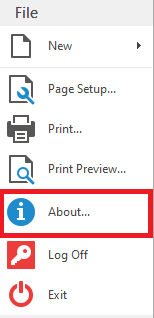
And the following window will appear, where you can compare your version number to upcoming release number above.
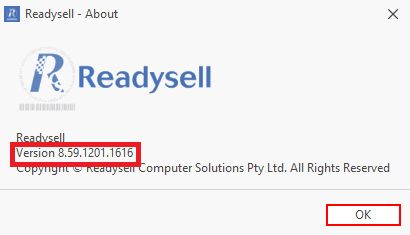
We’re pleased to announce that Readysell 8.62.2XX is rolling out progressively to all of our Readysell 8 customers. This release is focused on implementing some important service enhancements, improvements to the framework of the whole application, and actioning bugs that have been reported over the last period.
16931 – Upgraded underlying DevExpress framework to version 22
16938 – (applicable to particular customers) Created an option to alter the API version used by the Shopify integration API
Bug Fixed
16910 – Fixed formatting issue when sending data to xChangeIT for end of day sales (SL3) and returns (RTD3)
16929 – Fixed an issue where consecutive print jobs could get stuck with a status of posting. Print helper error “Task was cancelled” – Relates to ticket 49217
16929 – (applicable to particular customers) Removed the recording of surcharges from Tyro as this was causing issues when reconciling payments. The customer is still charged the surcharge fee during payment but the payment Readysell receives from the terminal no longer includes the surcharge
16930 – Fixed an issue where the credit qty was previously generated from Each Qty for order, shipment and invoice. It is now from Unit Qty – Relates to ticket 49490
16932 – Fixed sale credit tender validation. Previously error occurred if the tender type on the sale credit did not match the order tender type – Relates to ticket 50282
16933 – Sale orders should now no longer reopen after creating a credit from the invoice
16942 – Fixed an “Attempt to divide by zero” issue that could occur while partially reversing a purchase receipt – Relates to ticket 49898 – 50212 – 50287
16943 – Fixed an “Attempt to divide by zero” error that could occur when accepting variances on a sale shipment
16948 – Fixed an issue when reversing a purchase receipt or invoice that was causing a rounding issue leading to both purchase receipt and invoice reversals to fail – Relates to ticket 50397
To check what version of Readysell you are currently running, click file up the top left of any screen and then click about.
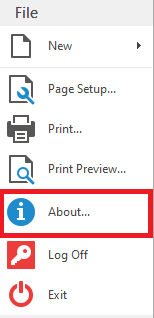
And the following window will appear, where you can compare your version number to upcoming release number above.