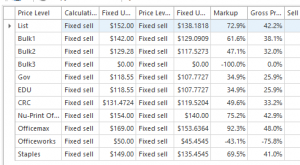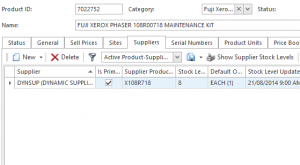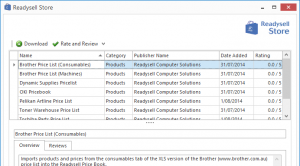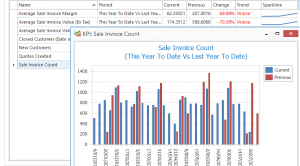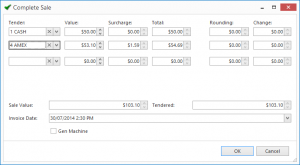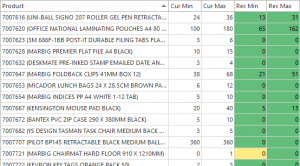Over the next week, Readysell 8.18 will be rolling out to all Readysell 8 customers. We’d like to take some time to highlight some of the key features and improvements we’ve included in this release.
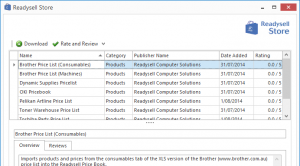 Share industry experience through the Readysell Store
Share industry experience through the Readysell Store
The Readysell Store allows for Readysell customers to download additional reports (list, form and anlaysis) and import/export definitions as well as share their own creations with the Readysell community. The Store enables you to take advantage of the diverse product and industry knowledge of the Readysell customer base and to contribute your own efforts back to the community.
Take advantage of Office Brand’s new data improvements
In anticipation of upcoming Office Brands data improvements, Readysell has expanded the price book to support both inner and outer barcodes. Once these additional data fields are made available, they will begin populating directly into your price book.
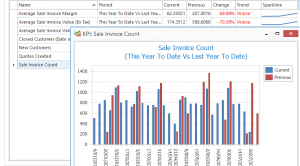 Increase profitability by understanding your business with KPIs
Increase profitability by understanding your business with KPIs
Wouldn’t it be nice if you had a single screen where you could check all the vital stats of your business? Well now you do. We have lit up the KPI (Key Performance Indicator) scorecard feature in Readysell with common metrics to measure your performance across a range of categories including sales, service, customers and supplier payments and general ledger. Scorecards let you see how you’re doing now and how it compares to equivalent periods in the past.
Increase efficiency with automated warehousing improvements
Readysell’s automated warehousing feature automatically releases orders to your warehouse based on business rules such as your warehouse capacity, the percentage of the order that’s allocated and the age of the order. With the latest round of improvements, you can prioritise which orders are released to the warehouse when the carrier is due. If you’ve got a courier pick up at 11am, the automated warehousing feature will ensure you’ll get the orders you need for that run as pick up time approaches.
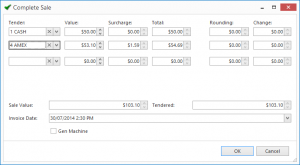 Reduce costs with credit card surcharge recovery
Reduce costs with credit card surcharge recovery
Readysell now supports integrated surcharging on a tender-by-tender basis. Simply set up a “Surcharge” product, attach it to a tender, and set the surcharge percentage. Whenever the tender is used a surcharge will automatically be calculated and added to the invoice. You can even set up a flat or “base” fee for more complex surcharging. Works with both manual and integrated EFTPOS.
Save time and improve your data with bulk data updates
The new bulk update run feature allows you to update all or a subset of your product, card, person or machine records without having to update manually or perform an export/import operation. Simple select the data type you’re updating, choose a field and enter a new value. Extract a list of proposed changes and post when you’re happy with the result.
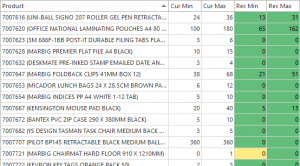 Keep lean by reducing stock levels by refreshing min/max levels
Keep lean by reducing stock levels by refreshing min/max levels
While many Readysell customers already enjoy the benefit of Readysell’s “average weekly sales” demand prediction algorithm for purchase runs, some of our customers prefer to use min/max for reordering products. The new min/max update run feature lets you take advantage of the best of both worlds. We’ll scan your product file for cases where you believe your min/max value could be adjusted to increase efficiency. You can then tweak the levels and update all your min/max values in one go.
But wait, there’s more…
There’s more than 50 other improvements and new features in this new version. Here’s a full list of of changes. Our documentation is currently in the process of being updated to reflect the new functionality. If you have any questions, please open a ticket through our Support Centre and we’ll be happy to help you out.
- [RSELL-2400] – Move bank reconciliation extract to server side
- [RSELL-2648] – Save analysis on demand rather than prompting the user
- [RSELL-3316] – Don’t mark partially received cancelled orders as cancelled
- [RSELL-3536] – Add a contract price list report
- [RSELL-4073] – Don’t allow kit products on lay-bys and customer orders
- [RSELL-4299] – Extracting Bank Reconciliaton
- [RSELL-4488] – Populate the parts list on service call activities from the machine and the machine template
- [RSELL-4717] – Add the ability to enter a deposit against a sales order
- [RSELL-4804] – Head Office Invoicing
- [RSELL-4831] – Refresh from Default action in workstations
- [RSELL-4967] – Add product “Date Created” field to the Sales by Site by Product cube
- [RSELL-5097] – Flag machines that are overdue for charging
- [RSELL-5145] – Improve Dashboard Example For Sales
- [RSELL-5337] – Allow display of Readysell purchase order number in supplier open items list
- [RSELL-5354] – Automated warehousing task to consider carrier cut off times
- [RSELL-5395] – Calculate totals for GP% on list reports
- [RSELL-5426] – misc debits and credits
- [RSELL-5537] – Don’t allow multiple allocations for the same card at the same time
- [RSELL-5580] – APIs to create and edit gift registries
- [RSELL-5582] – Flag to only allow some some products on gift registry
- [RSELL-5583] – Display a note when certain products are sold on gift registry
- [RSELL-5615] – Need better validation when finalising bank transfer
- [RSELL-5747] – Reverseing a Purchase Invoice for Multiple Purchase Receipts
- [RSELL-5673] – API to create a new card in Readysell
- [RSELL-5674] – Ability to create a new customer card from POS
- [RSELL-5704] – Allow parameter name to be used in form reports
- [RSELL-5720] – Allow under usage expiry period on meter charge to be configurable
- [RSELL-5723] – Add Cost and sell price options for non-stock lines to support quotes for custom printing
- [RSELL-5730] – Automatic allocation of stock to sales orders after a specific date
- [RSELL-5746] – Optionally filter extract of open items into supplier payment run by supplier payment terms
- [RSELL-5849] – Create shipments from a meter charge run. But optionally not post the shipments
- [RSELL-5850] – Ability to re-calculate contract sell price based on FIFO costing
- [RSELL-5863] – Provide a way to correct incorrect meter counts
- [RSELL-5876] – Add an action allowing two purchase orders to be merged into a single purchase order
- [RSELL-5901] – Add/improve a filter in respect to meter charge run lines
- [RSELL-5902] – Remove unnecessary un-normalised fields from sale and purchase lines
- [RSELL-5903] – Allow automatic BCC of emails sent from Readysell to be disabled
- [RSELL-5911] – Provide better feedback for the validation on email batches
- [RSELL-5943] – Allow customer payment terms to be overridden for individual products
- [RSELL-5947] – Improve the behaviour of discount-percentage contract pricing
- [RSELL-5951] – Add new filters for “Outstanding & Pending” to sale orders list
- [RSELL-5952] – Provide access to summarised product sales history from product and sale order detail view
- [RSELL-5953] – Improve price book to support both inner and outer barcodes
- [RSELL-5954] – Allow generating purchase order from a subset of sale order lines
- [RSELL-5955] – Allow for alternate codes to be translated back into default buy/sell units when used on purchase or sale
- [RSELL-5957] – Remove GST batch validation when reversing transactions
- [RSELL-5958] – Improve audit trail for automatically created items
- [RSELL-5961] – Add quantity back ordered to sales order layout
- [RSELL-5968] – Adjust standard invoice layouts to support pre-printed stationery
- [RSELL-5973] – Advise sales order operators in respect to parts history for products on sales orders associated with a machine.
- [RSELL-5974] – Allow Financial Details To Be Recorded On Machines
- [RSELL-5976] – Transactions and Cubes to support improved reporting technician and machine performance
- [RSELL-5977] – Deploy a standard set of suggested ‘built in’ alert rules to sites
- [RSELL-5979] – Warn customers before loading a potentially invalid catalogue
- [RSELL-5980] – Provide a way to dismiss catalogues that the customer does not want to load
- [RSELL-5982] – Allow recalculation of min/max reorder levels
- [RSELL-5996] – Make validation for sales orders/quotes/web in a closed period to be a warning instead of an error
- [RSELL-5998] – Implement the “Readysell Store” for user sharing of assets
- [RSELL-6004] – Display a warning message when a customer card is saved if the card does not have a delivery address
- [RSELL-6006] – Reports Analysis Bind Data : Start Date and End Date boundary/range validation is not as tight as it should be
- [RSELL-6008] – Sale shipment lines supplied by automatic stock adjustments should be against the products default location not the sites default location
- [RSELL-6011] – Add the capability to surcharge customers a pre-defined percentage for specific tenders
- [RSELL-6013] – Deploy a set of built in KPI as part of the standard Readysell 8 update process
- [RSELL-6014] – Stop machine technician validation from reappearing after it is already dismissed
- [RSELL-6015] – Add a action allowing mass update for a limited range of fields on some tables
- [RSELL-6023] – Add a property of class contract to sale shipment line
- [RSELL-6024] – Add a button ‘Explain Sell Code’ to all sale transaction lines with a price code
 Improvements for staff efficiency through UX enhancements
Improvements for staff efficiency through UX enhancements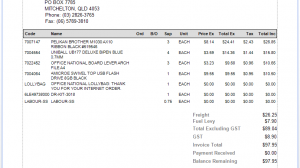 Communicate clearly with freight and fuel levies on invoices
Communicate clearly with freight and fuel levies on invoices
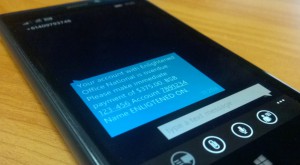
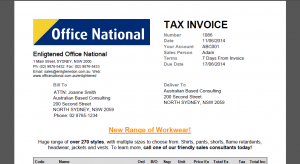

 As preferred ERP partner for the Office Brands group, we will be conducting a user group workshop at the Office Brands Support Office in Pymble (NSW) on the 22nd of September.
As preferred ERP partner for the Office Brands group, we will be conducting a user group workshop at the Office Brands Support Office in Pymble (NSW) on the 22nd of September.