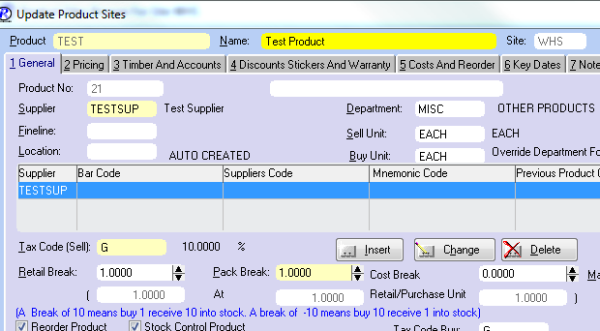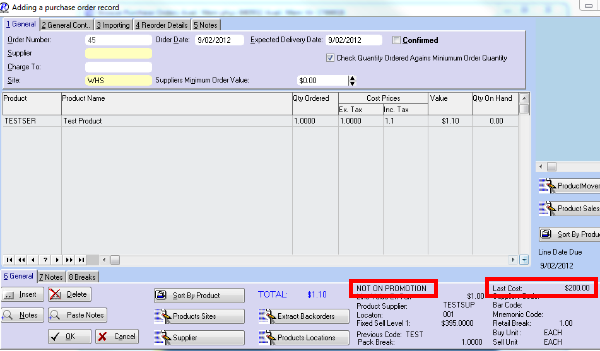Recently we have had some questions regarding management reporting. As such, we would like to re-release this post to remind our customers of the management reports already available in Readysell 7. Management reports are available under the category “Management Reports†in the Readysell 7 Report Wizard.
The list of reports that are being released includes:
- All Sales by Date By Product Detail
- All Sales Transactions Codes by Date Detail By TransCode
- Bank Deposit Report
- Customer Sales By Period Summary Grid
- Customer Sales Summary by Rep by Period Grid
- Customer Trial Balance
- Daily Report 1 SalesByDaySummary
- Daily Report 2 Sales Detailed By Day
- Department Sales By Period Summary
- Product List
- Purchase Order Line Details By Transaction No Selection
- Purchase Order Lines For One Transaction NO
- Purchase Receipt Listing By Receipt No
- Sale Outstanding in Details By Date Range
- Sales By Period By Supplier Summary
- Sales Comparison Against Stock Receipts
- Sales Orders Outstanding
- Stock On Hand Report
- Top Selling Products Summary For A Range Of Customers
You can download a spreadsheet with a full list of available reports here.