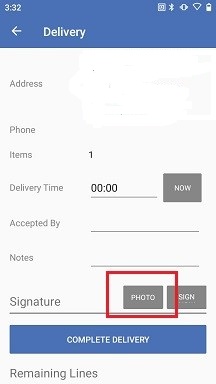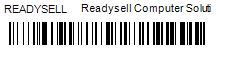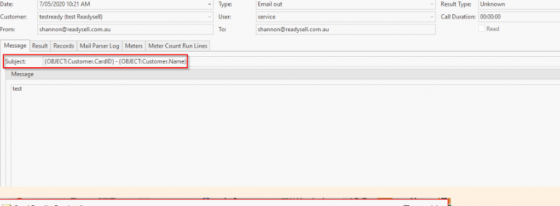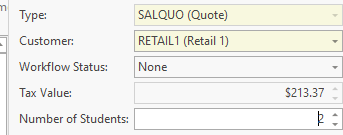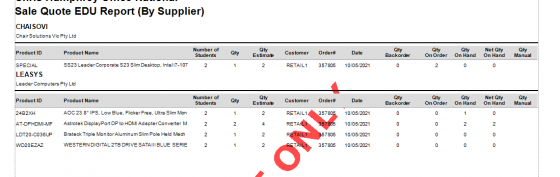We’re pleased to announce that Readysell 8.59 (codename “Macleay”) is rolling out progressively to all of our Readysell 8 customers. This release is focused on implementing some important service enhancements, improvements to the framework of the whole application, and actioning bugs that have been reported over the last period.
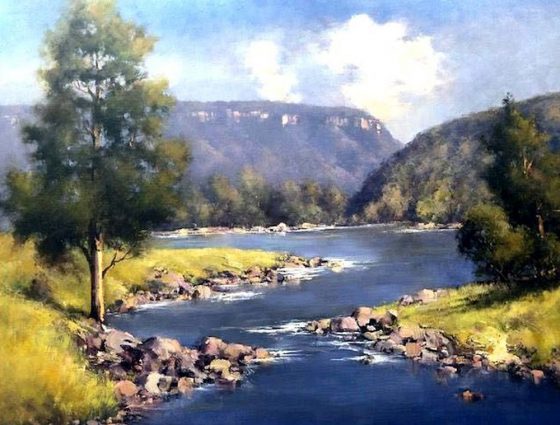
New feature Development
16173 – Added the ability to specify a tender in the sale shipment API
16201 – Web Order API can now generate eGift Voucher numbers and shipment/invoice
16205 – Added user setting to return only new products or no products to the mobile app
16227 – (applicable to particular customers) – Added Integrity check for Gift Vouchers that are retrieved from POS manually
16238 – (applicable to particular customers) – Updated Integration for upcoming Order XML Changes
Bug Fixed:
15728 – Reworded a validation message when trying to close a service order and the period is already closed
15911 – Fixed an issue whereToner pools/Toner tracking was not getting triggered if the supply level equalled zero
15927 – Fixed missing toner levels for print Audit
16081 – Removed the leading zeros from Ingram micro supplier product ID from RS3 feed
16189 – Fixed an issue when creating invoice from CreateShipment API resulting in the invoice having the wrong transaction type
16192 – (applicable to particular customers) – Fixed an issue where integrated product upload wouldn’t finish. This has been moved into its own task
16216 – Fixed an issue where ESD CustomerAccountAddresses returned isPostal value instead of isPrimary value
16219 – Fixed an issue where the same two tasks could run in parallel
16239 – Resolved an issue where manual Qty Scan was disabled for Shipments with a status of InProgress
*Note: the referenced POS is a standalone POS, only relevant for a particular set of customers. These features are not relevant to the Readysell POS functionality.