We’re pleased to announce that Readysell 8.35 is now rolling out to all of our Readysell 8 customers. This release addresses some common customer requests and kicks off a series of releases that will be focused on making it easier for you to use Readysell and putting valuable business insights at your fingertips.
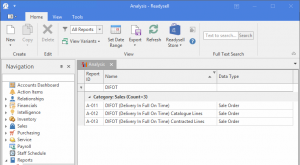 Benchmark warehouse efficiency with improved DIFOT reports
Benchmark warehouse efficiency with improved DIFOT reports
Delivered In-Full, On-Time (DIFOT) reporting is a great way to measure how effectively you are fulfilling your customer’s orders. This this latest release we’ve created 2 new DIFOT reports, one that only measures catalogue products and another that looks only at lines that were contracted to the customer. This allows you to get an accurate picture of how you perform on products you typically expect to have in stock in your warehouse (rather than the extended range, which you may often have to back order or drop ship). For customers opted into Office Brands BI, we’re also uploading this data to allow reporting and analysis across dealers. This is one report you should be using. Please give us a call if you need some help on how to run it. Remember, support calls to Readysell that take less than 15 minutes are free.
Maintain a professional image with statement and invoice improvements
We’ve incorporated a range of customer feedback into our customer statement and tax invoice layouts to enable you to hide redundant details, change colours, show site-specific contact details to specific customers and use a wider range of logo graphics. If you’re using our standard layouts and would like to make customisations, please get in touch with us and we can discuss what’s now possible within the standard layouts. Otherwise, a support team member will be calling all our customers that are not currently using the standard reports or statements and will be helping you make the change to those best practice reports.
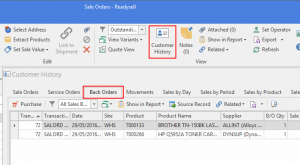 Get to what you need quicker with user interface tweaks
Get to what you need quicker with user interface tweaks
Starting with Readysell 8.35 and continuing over the next few versions we will be working on improving the user interface in some key areas. In this release we’ve made it easier to access relevant back orders from the sales and purchasing screens, added a centralised view of service calls and improved the usability of Readysell when using keyboard only on drop downs. Take the time to look at those changes. Just the improved back order access could save your team time every day.
Tidy up clutter with product category archiving
Because Readysell uses product categories across the product for many purposes (including reporting, contracts and GL interface), it’s not always possible to simply delete a category after it has already been used. That said, customers have mentioned that sometimes they have categories that they don’t want to use anymore. We’ve added an “Archive” flag to categories that will allow you to block such categories from being used on any products to address this.
Questions or comments?
Our documentation has been updated to reflect the latest changes, but we know that it can be tough to wrap your head around what’s new and how it affects you. Please open a ticket through our Support Centre and we’ll be happy to help you out.
Please sir, I want some more…
We’ve also made a number of other improvements and under-the-hood changes. Here’s a full list. If you’d like more details about any of the below items, please don’t hesitate to get in touch with us through our Support Centre .
- 11246 Add an optional popup to show customer back orders
- 11274 Add support for recording coverage and average on machines from FMAudit
- 11323 Allow for product categories to be archived
- 11357 Allow any arbitrary field from the source object to be added to Action Items
- 11580 Show Source Record from outstanding Sales Orders within Purchase Run
- 11666 Framework improvement – Drop-down boxes
- 11807 Improve handling of ABA files for multiple sites
- 11838 Improve DIFOT reporting
- 11878 Service Calls Filter or List view
- 12159 Allow site details to change on statement
- 12202 Allow for splitting up of card and contacts for BI by site
- 12302 Improve tax invoice/adjustment note layouts
- 12304 Improve customer statement of account layouts
* Totally nothing to with the international sporting event that is currently occurring in the South American geographical region.

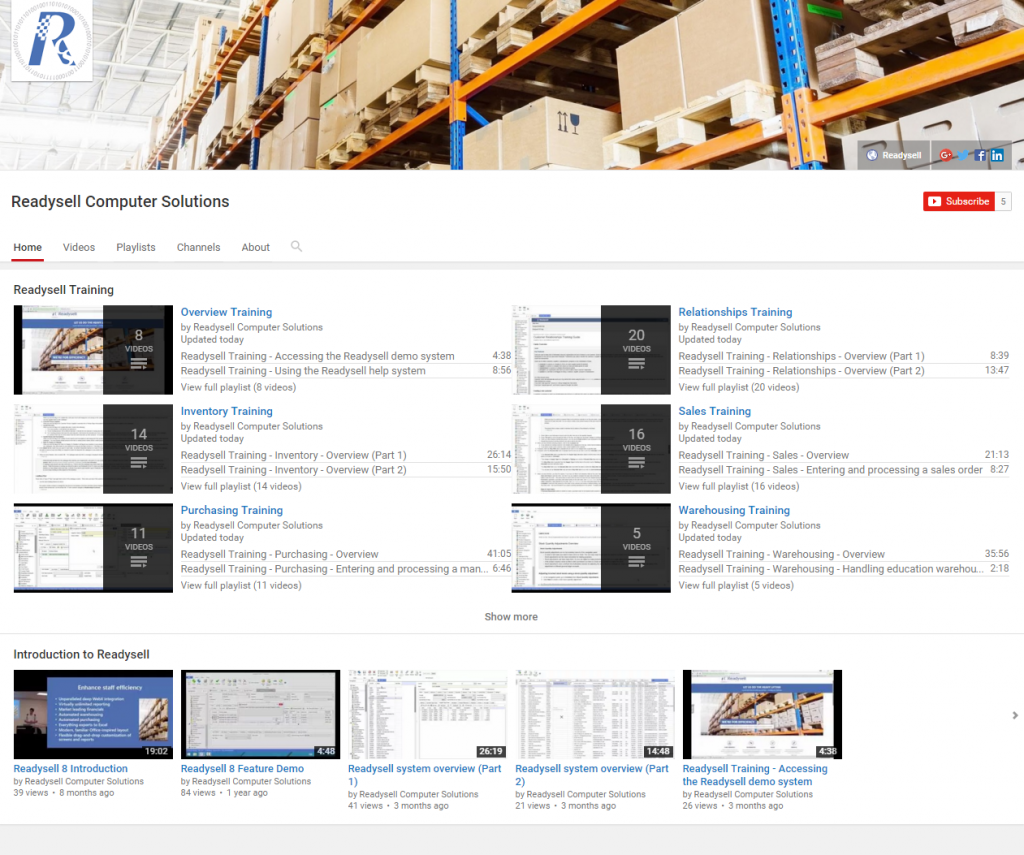

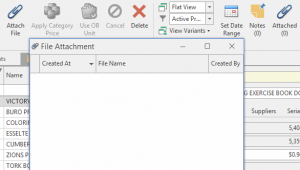
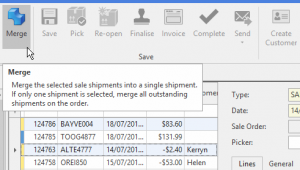
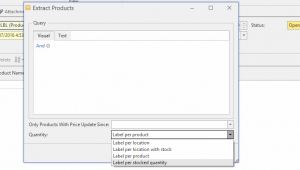
 We’ve also made a number of other improvements and under-the-hood changes. Here’s a full list. If you’d like more details about any of the below items, please don’t hesitate to get in touch with us through our Support Centre .
We’ve also made a number of other improvements and under-the-hood changes. Here’s a full list. If you’d like more details about any of the below items, please don’t hesitate to get in touch with us through our Support Centre .
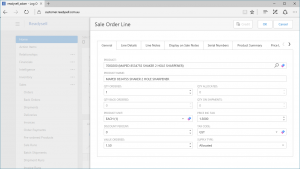
 Ransomware works in the following way:
Ransomware works in the following way: We recently
We recently