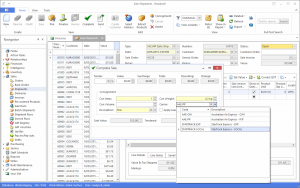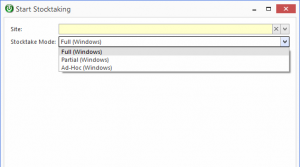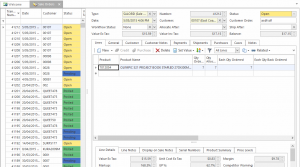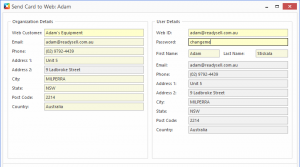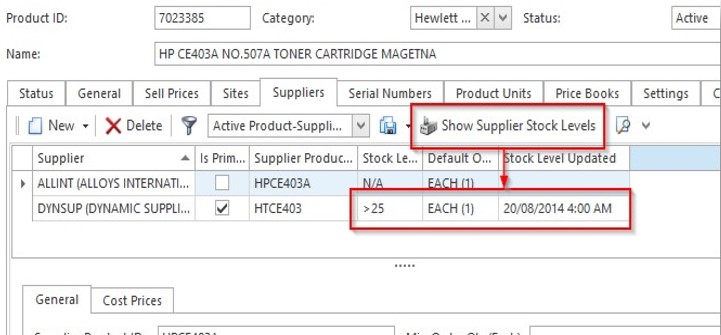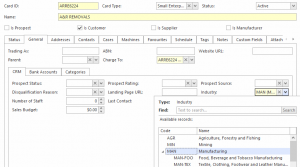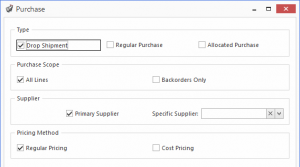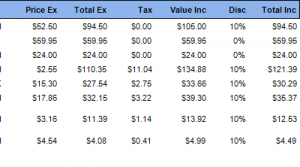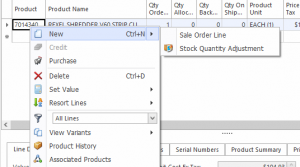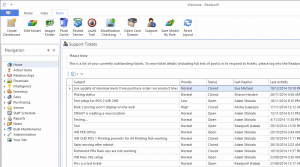In Readysell 8.27, rolling out to all of our Readysell 8 customers over the next week, we’ve continued our focus on time saving measures to help you with your day to day work as well as implemented a number of common customer requests.
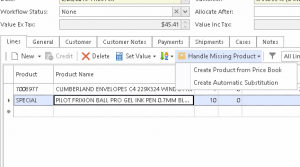 Seamlessly adopt the Office Brands endless aisle range and save time with quick product creation
Seamlessly adopt the Office Brands endless aisle range and save time with quick product creation
Readysell will now automatically create products based on the OneX information already in your price book if they are ordered from the web, but do not exist already in your system. This allows you to easily sell the entire endless aisle range without having to load it into your product file first. Alternatively, you can wait until the order arrives and then choose to either create then or create an automatic substitution.
Reduce administrative overhead with contract improvements
We’ve made a number of usability improves to contract price management in Readysell. We’ve added a “copy” button (to allow you to quickly copy from one contract to another), improved handling of drafts and made some navigation improvements.
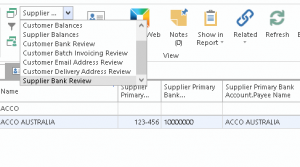 Get on-the-fly insights into your data, without having to add columns, with new built in variants
Get on-the-fly insights into your data, without having to add columns, with new built in variants
Readysell 8 is highly customizable, but many users have asked us to provide access to some of these customization benefits “out of the box”. We’ve now added a number of view variants that can be accessed from common list views (such as Cards, Products and Open Items). These views are targeted at specific scenarios, such as data maintenance, reconciliation and account balance review.
Get ready for Office Brands marketing automation with the contact view
Marketing automation requires a clean-up of your contact people, this was slow when performed one card at a time. We’ve now added a dedicated “Contacts” button to the Relationships menu. This view lists all your contacts across all customers and/or suppliers, allowing you to not only get a singular view of all contact people, but also easily maintain and cleanse this information for Office Brand’s upcoming marketing automation system.
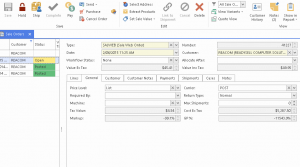 Manage sales easily with sale order improvements
Manage sales easily with sale order improvements
We’ve now added a “Hold” button to sale orders to allow you to manually put a sale order on hold. This ensures that you can easily stop a sale order from being picked up by automatic warehousing under special circumstances. You can now also change the “Maximum Shipments” value (which defaults from a customer’s card) on an order-by-order basis.
Questions or comments?
Our documentation is in the process of being updated to reflect the new functionality, but we know that it can be tough to wrap your head around what’s new and how it affects you. We’ve started a forum thread where you can ask questions to the Readysell staff and customer community or provide feedback on this release. Please click here to get involved in the discussion. As always, you’re always welcome to open a ticket through our Support Centre and we’ll be happy to help you out as well.
The other stuff
Here’s a full list of changes.
- [RSELL-4333] – Add the copy button to contract prices
- [RSELL-4346] – Improve validation for running bank reconciliations across a financial year
- [RSELL-4838] – Don’t block all changes to a contract if the new version is not saved
- [RSELL-5004] – Add a show related contracts option to products
- [RSELL-5095] – Issues with customer order cancellation receipt
- [RSELL-6327] – Add “Show Related” from gift voucher movement to sale order
- [RSELL-6342] – Allow the number of shipments per sales order to be changed for individual sale orders without changing sale settings
- [RSELL-6390] – Add a statement filter to open items
- [RSELL-6399] – Automatically hide Office Brands functions for non Office Brands members
- [RSELL-6859] – Add the ability to import into and mass change additional fields when posting a price change run
- [RSELL-6931] – Add show related to view supplier card from product-supplier
- [RSELL-7032] – Add reason for credit to sale returns, just like purchase returns
- [RSELL-7055] – Simplify the workflow for adding new products from the price book
- [RSELL-7056] – Add a list view for all contacts to the relationships navigation menu
- [RSELL-7070] – Allow for orders to be manually placed on hold
- [RSELL-7097] – Allow a purchase order to be allocated against a single line on a sales order
- [RSELL-7113] – Add Customer Contact Name to printed Service Orders
- [RSELL-7120] – Allow quick creation of automatic substitutions from sale orders
- [RSELL-7125] – Reduce the need to customise list views by adding more standard list views to the system
- [RSELL-6430] – Re-arrange buttons on sales screen to avoid errors
- [RSELL-6434] – Print “Goods Supplied” on final customer order receipt
- [RSELL-6444] – Alert store by email when a gift registry event date passes
- [RSELL-6447] – Change formatting of discount on printed receipts
- [RSELL-6768] – Use the product’s primary location for stock transfer variance adjustments
- [RSELL-7139] – IFS freight integration in the stock transfer workflow
- [RSELL-7138] – Create import for W&B payroll file into bank payments
- [RSELL-7163] – Replace Google Analytics and loggy with Application Insights


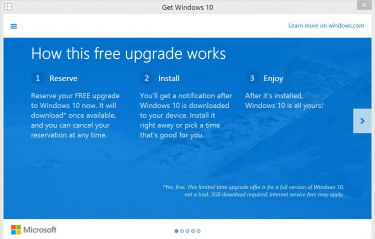
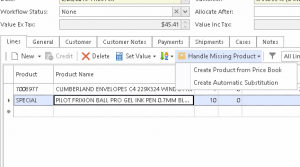
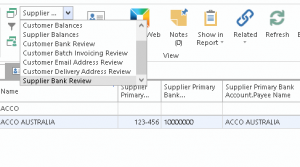 Get on-the-fly insights into your data, without having to add columns, with new built in variants
Get on-the-fly insights into your data, without having to add columns, with new built in variants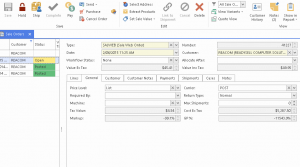 Manage sales easily with sale order improvements
Manage sales easily with sale order improvements We’re pleased to announce our new partnership with
We’re pleased to announce our new partnership with