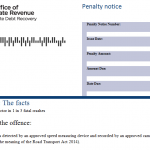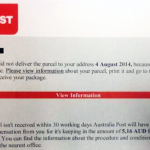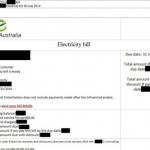Just a quick reminder that the Readysell office will be closed this year from Monday 22nd of December, 2014. Business will resume on Monday 12th of January, 2015. Members of our support team will be available during this period for critical support issues only.
Price reduction for Readysell Cloud Backup
Due to an increased uptake of Readysell Cloud Backup, we have been able to negotiate improved rates from our upstream provider. In light of recent malware threats, off-site backup is more important than ever. With this in mind, we are passing these savings onto our customers.
The base rate for Readysell Cloud Backup is dropping from $35 a month to $25 a month. There’s never been a better time to overhaul your backup practices and implement the 3-2-1 rule in your business.
With the help of Readysell Cloud Backup, we’ve been able to successfully recover data from a number of customer recently struck by ransomware. If you don’t have an existing off-site or cloud backup solution, we highly recommend speak to us and take advantage of these newly reduced rates.
Reminder: Readysell-Office Brands Integration features
Many of our customers are unaware of the following features of the Readysell-Office Brands integration. As such, we are re-sending this announcement to refresh you on some of the capability already available to you.
Overriding Office Brands Pricing on WebSphere
Not too long ago we sent out a poll requesting feedback on how we should handle uploading of pricing data to WebSphere. 85% of respondents agreed that the “Custom Price Level” method would best suit their needs. Based on this feedback we have been busy developing and testing a new version of RObI.
Today we are pleased to announce that we are ready to begin rolling out this update to any interested Readysell customer. The key features of this integration are:
- Ability to override the list price of any WebSphere product (catalogue or store) by entering a price into a pre-defined level
Please note, however, once a price override is created you will be taking “ownership” of the pricing for that product. For the immediate future you will not be able to revert back to WebSphere pricing. We will be working with Office Brands over the coming months to make this a possibility, however, please take this into consideration when evaluating if you would like to use this new feature.
Additionally, you will not be able to define bulk pricing for catalogue products – any bulk pricing defined by Office Brands will be lost if you override the pricing.
If you are interested in this new feature, please send an email to support@readysell.com.au and we will contact you to discuss implementation.
Uploading Prices with Quantity Breaks
Separate to the override feature detailed above, all members are now able to upload bulk pricing for store products only. This new feature is in place effective immediately.
To start using this feature, simply set up your web products as usual and use the “Qty Break” field and your regular pricing levels to define your bulk pricing.
Readysell 8.22: You don’t know about me, but I’ll bet you want to
Readysell 8.22 is now rolling out to all Readysell 8 customers. In Readysell 8.22, we’ve put more focus on improving overall usability and reducing training when onboarding new users.
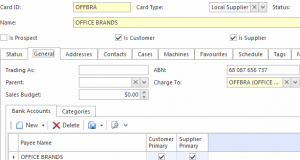 Pre-empt data entry issues with required field highlighting
Pre-empt data entry issues with required field highlighting
Sometimes it can be tough to tell exactly which fields are required when creating a new card or product, or entering in a new transaction. Inevitably, you miss something, hit the “Save” button, then get the dreaded “Validation Errors” screen letting you know you’ve failed. To avoid this whole, humiliating situation, Readysell now gently highlights compulsory fields with a yellow hue.
Improve warehouse efficiency with product label improvements
Printing barcoded product and shelf labels out of Readysell is a great way to improve the efficiency of your warehouse. You can now scan existing product barcodes straight into the product labels screen to generate and print additional labels when required.
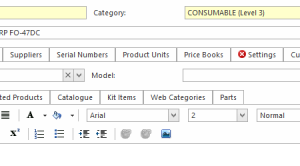 Reduce frustration with improved validation errors
Reduce frustration with improved validation errors
When you forget to fill in a field and get a validation error, it can sometimes be difficult to pin-point exactly where the field lives on the screen. Instead of hunting through each tab, Readysell will now highlight the tab on which any affected fields live. You’ll be able to correct the error quickly and move on with the job.
And then…
There’s plenty more to explore. Here’s a full list of of changes. Our documentation is in the process of being updated to reflect the new functionality. If you have any questions, please open a ticket through our Support Centre and we’ll be happy to help you out.
- Ability to run site-based Profit & Loss reports for multiple sites at once
- Add restrictions to deleting stock transfers out
- Validate purchase receipt negative lines on POS
- Add system reference SHIP-AFTER-SUPPLY-TYPE-WAITING
- Showing levels on categories
- Extracting products in a sales order, the date range needs to be default to the past 6 months
- Automatically Allocate Web Orders
- Optional Discount column on quotations
- Display purchase run lines for a product site
- Expand and Contract tree on analysis reports
- Add an optional primary contact phone number to delivery dockets.
- Cases attached to sales orders & quotes
- Product details button
- Warning message on Readysell close
- Add last quantity sold to Sold Products tab on extract products screen
- Posting GST Batch
- Add number of staff and expected monthly sales to cards
- Add an hour of day property to all sale transactions for use in analysis reports
- Add a optional default payment tender to customer cards
- Allow supplier MOQ to be ignored when importing catalogue data
- Add a item count to the bank deposit report
Ransomware and you!
This is an important security advisory. We highly suggest you read this and distribute relevant sections to your employees to protect your organization from potential loss of data and revenue.
 Over the last year we have observed a sharp increase in both the infection rate and damage resulting from malicious software (malware) classed as “ransomware”. Since September of last year, when CryptoLocker was first observed, a number of variants have sprung up, but all follow a similar modus operandi:
Over the last year we have observed a sharp increase in both the infection rate and damage resulting from malicious software (malware) classed as “ransomware”. Since September of last year, when CryptoLocker was first observed, a number of variants have sprung up, but all follow a similar modus operandi:
- Infect a PC by tricking the user into running the malicious software
- Encrypt crucial files (such as documents, emails and your Readysell database) -blocking access to them
- Demand payment from the user in exchange for access to your files
Infection rates over the last couple of weeks have accelerated and we have now had a number of customers who have lost large chunks of data which they have not been able to fully recover. As such, we’re sending out this notice to remind you of some important practices you can use to keep yourself safe and to answer some common questions.
Preventing infection in the first place
Update and run your anti-malware software
Your anti-malware software (such at Microsoft Security Essentials, Windows Defender and Malwarebytes) should be set to always download automatic definition updates and full scans should be run on a regular basis. This should be performed on both your server and client PCs. Readysell has a PC maintenance guide available that goes into detail about what you should be doing to ensure you are protected.
Be suspicious of unsolicited email
If you’re receiving an email from an unknown source, or someone you don’t usually communicate with by email (especially if it has an attachment), chances are high that you’re being sent malicious software. Even with up to date anti-malware software, it’s possible to be infected.
Some common scams used to distribute malware or steal personal information involve fake emails from banks, freight or postage services, and recently, the Australian Tax Office. Do not open attachments on or click on links in such emails. If you think the email is legitimate, visit the organization’s website directly (by typing the address into your web browser) and login to your account from there.
Here are some examples of recent scam emails that have been targeting Australians.
- Fake Speeding Ticket
- Fake Australia Post Notification
- Fake Energy Australia Bill
If you want more information about how to spot the signs of a dodgy email, please see this article.
Don’t download from untrusted sources
If you’re looking for software, it’s best to start from a trusted source such as the software vendor’s web site or a reputable software repository (we recommend FileHippo). If you Google (or Bing) what you’re looking for and end up on Joe Blogs’ software emporium, you could be getting more than you bargained for.
Servers gonna serve
Your server hosts your most critical business data. Not only is it where your Readysell database lives, but often it is a central repository for your company files and emails. As such, you should try to minimize the chance your server gets infected.
Only connect to your server when you have to perform specific server-related tasks. Don’t use it as a workstation, and certainly don’t use it to browse the Internet or check your email. Doing so increases the chances your server gets infected.
Limiting damage in case you are infected
Maintain good backup practices
Sometimes no matter how hard you try, things are out of your control. If you do get infected, you need a way to get back on your feet quickly. This means ensuring you have recent and complete backups of your data.
Readysell recommends you always have at least three copies of your data (the 3-2-1 rule). This means that you have a redundant backup (in case one backup fails).
- Your original, working copy (e.g. your Documents folder or Readysell production database)
- An on-site backup
- Having one backup on-site means that in most cases you are able to get up and running quicker
- We recommend that you have at least one on-site backup that is not readily accessible from your server, ensuring if you are infected, your backup files cannot also be encrypted
- An off-site backup
- We recommend using a reputable cloud backup provider (such as Readysell Cloud Backup)
- Alternatively, you can backup to a portable storage device and take it home with you each day
Have a business continuity plan
It might sound like something only Fortune 500 companies have to think about, but even a small businesses should have some plan about how they’re going to deal with the situation if the worst should happen. Some things to consider are:
- Who are you going to contact if you’re affected? Will you be able to get assistance in a timely manner?
- Do you have a spare PC on standby (or do you have a PC earmarked) to take the place of your infected server as an interim replacement?
- How long will it take you to restore all your data from a local backup and from the cloud?
- How will your business continue to operate in the mean time?
Dealing with an infection
Should I pay the ransom?
In most cases, there is no way to unlock files encrypted by ransomware without forking over a ransom (with the notable exception of the original CryptoLocker). This leaves many organizations and individuals faced with an ethical dilemma – pay the money, legitimizing and perpetuating the practice, or forever lose access to your files. Unfortunately, this isn’t the only problem. To make things worse, in many cases the ransomware continues to propagate long after payment channels are cut off (either by the authorities or by the malware creators themselves) and you may be left out of pocket and none the better off.
As such, it is our advice (and the advise of prominent companies such as Microsoft) not to pay the ransom and instead attempt recovery from your most recent backup.
Removing the malware
Each different malware infection works differently, so there’s no single method. The first thing we recommend is to make sure your anti-virus and anti-malware software is up to date, then running a full scan – record the name of the malware you’ve been infected with, then quarantine or remove anything that was detected.
As soon as is practical, we highly recommend contacting Readysell Support (or your IT Support provider) and notifying them of the issue. Should you wish to try going it alone, BleepingComputer.com has many comprehensive removal guides that we recommend you use to ensure all traces of the infection are removed.
Recovering your files
Once you are sure the infection has been eradicated, you can start restoring your files. Before you plug anything into your previously infected machine, we suggest you make a backup of your backups (just in case the malware is still active). This means should the ransomware ecrypt your backup and you have to start a restore again, you’ll have something to go back to.
Learn more
There’s lots of resources online to learn more, some we suggest include:
‘Tis the Season…
 As 2014 winds up, we’d like to take some time to reflect on the year that has passed, express our thanks and gratitude to our valuable and inspiring customers and keep you up to date on arrangements for the holiday season.
As 2014 winds up, we’d like to take some time to reflect on the year that has passed, express our thanks and gratitude to our valuable and inspiring customers and keep you up to date on arrangements for the holiday season.
Firstly, some administrative details. The Readysell office will be closed this year from Monday 22nd of December, 2014. Business will resume on Monday 12th of January, 2015. Members of our support team will be available during this period for critical support issues only.
In case you haven’t been paying attention, we’d also like to highlight some of the big changes and events from 2014.
- Partnership with Office Brands as preferred ERP supplier
- Re-launch of the Readysell suggestion forum
- Release of Readysell 8.18, 8.19, 8.20 and 8.21
- Sydney workshop for Office Brands members
- Office Brands Fiji 2014 Expo
- Readysell 7 November 2014 Update
We have even more planned for 2015, so stay tuned for announcements over the coming months.
Thank you to all of our customers for your ongoing business, thoughtful feedback and continued support. We wish you a very merry Christmas and a safe and happy New Year!

Readysell 7 November 2014 Update
We have recently released the November 2014 Update for Readysell 7. This update includes a number of new features and enhancements designed to make you more productive and gain deeper insights into your business. Some of the changes we’ve made include:
What’s new?
Department/Category Price Matrix
The department/category price matrix allows you to override the sell prices for price levels outside the ranges used by Office Brands based on category and markup.
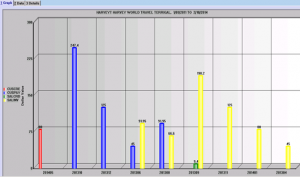 Customer Open Items Charts
Customer Open Items Charts
Readysell can produce Charts in summary that extract by Transaction Code by Period the Dollar Value for each transaction type for the date range selected.
- This Chart is colour coded for each transaction code for each Period in question.
- The periods are displayed across the bottom of the Chart.
Business Intelligence (BI) Graphs
Readysell generates Graphs for Business Intelligence by Product Category in summary for Total Dollar for the Period for the following criteria’s – Sales, Stock on hand, Stock Aged by Last Sale, Sales Percent of Wallet.
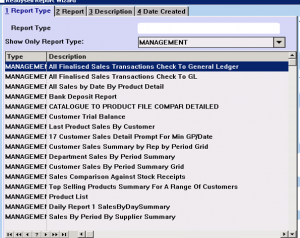 Management Reports
Management Reports
There is a standard set of Readysell Reports that can be run and exported to either Excel, CSV.
Alternate Delivery Addresses on Drop Shipments from a Supplier to a Customer
Readysell has a feature now to allow you to select an alternate delivery address when placing Purchase order straight from the supplier to the customer.
Disabling Catalogue Cost Price Updates
Readysell now has a feature to allow you to ‘Disable Catalogue Cost Price Update’ on Products before loading a catalogue. If the flag is set to True, this product cost price will not be uploaded when the catalogue is loaded. If the Flag is set to False, the product cost price will be uploaded when the catalogue is loaded.
Eliminating Sales Backorders that are in the Location of EDU from Inserting a Manual Purchase Order
A query filter pop up box has been added to allow users to eliminate and filter selections when inserting a Purchase Order.
Tell me more!
We have a series of documents outlining the changes in the update and how to use them:
- Department/Category Price Matrix
- Customer Open Item Charts
- Business Intelligence (BI) Graphs
- Management Reports
- Alternate Delivery Addresses on Drop Shipments from a Supplier to a Customer
- Disabling catalogue cost price updates
- Eliminating Sales Backorders that are in the Location of EDU from Inserting a Manual Purchase Order
When do I get it?
Most customers have already received the update. If you are yet to receive these new features, please contact Readysell Support to be fast-tracked in the upgrade cycle.
Get on board with U Rewards
 Since the Office Brands Expo, a number of customers have been asking us about the Office Brands U Rewards loyalty program, and how they can get up and running. The U Rewards increases customer loyalty by providing your customer incentives (in the form of redeemable rewards) when they purchase from you. As a Readysell customer, you are primed to take advantage of the seamless integration we’ve built with Office Brands that:
Since the Office Brands Expo, a number of customers have been asking us about the Office Brands U Rewards loyalty program, and how they can get up and running. The U Rewards increases customer loyalty by providing your customer incentives (in the form of redeemable rewards) when they purchase from you. As a Readysell customer, you are primed to take advantage of the seamless integration we’ve built with Office Brands that:
- Allows you to accumulate and track points in Readysell for all sales
- Choose which of your customers qualify for the loyalty program
- Allow your customers to check their loyalty points balance and view previous loyalty points transactions on your web site
- Allow your customers to redeem loyalty products from your web site
The first step is to get in touch with Greg Payne (just call our office). He’ll give you an outline of what’s involved and will liaise with Office Brands to ensure a seamless on boarding process.
If you’d like to learn more about how the loyalty system works in Readysell, we’ve got documentation available for you to peruse at your convenience.
We hope that you’ll take up this great opportunity to increase customer retention and satisfaction and extend the benefits you are already receiving as being both an Office Brands member and a Readysell customer.
End of support of Windows XP for Readysell 7 and Readysell 8
On August 24th 2001, Microsoft unleashed Windows XP onto the world. We worked hard to ensure Readysell was compatible on launch day and we’ve been supporting Windows XP ever since. It’s now been over 13 years, and we’re finally winding down support for this trusty, but past its prime operating system.
Earlier this year Microsoft officially ended support for Windows XP. In order to allow us to continue innovating with new technologies and to ensure our customers’ businesses run securely and reliably we are ending support for Readysell 7 and Readysell 8 software on machines running Windows XP (or older). You have until March 31st 2015 migrate your software to a modern operating system. After this date, your Readysell software may not function correctly if you have not.
As always, our friendly support team is happy to assist you should you have any questions or require any assistance. If necessary, we can supply you with updated hardware or software, and we can even assist you with transitioning other applications to your newer PC. Feel free to open a support ticket or give us a call if this is the case.
So long, Windows XP. You’ve served us well. I’ll leave you with a video to remind us of all the good times we’ve had.
Office Brands Fiji 2014 Expo Wrap
 Readysell was privileged to be able to attend the Office Brands Fiji 2014 “New Horizons” Expo in Denarau as the Office Brands Preferred ERP Supplier a couple of weeks ago, and we’d like to send out a quick update.
Readysell was privileged to be able to attend the Office Brands Fiji 2014 “New Horizons” Expo in Denarau as the Office Brands Preferred ERP Supplier a couple of weeks ago, and we’d like to send out a quick update.
As well as being able to catch up with many of our valuable and inspiring customers (and meet some new faces), we were also able to talk about some of the new and exciting recent and upcoming developments for both Readysell 7 and Readysell 8.
For those that missed out (or those who may have had a bit too much kava the night before) we’re providing electronic copies of all the material we presented and distributed. This includes:
- Tips and tricks for Readysell 7
- Brochures outlining the benefits of Readysell 8 and Readysell Mobile
- Introductory presentation of Readysell 8
These can all be downloaded from our Support Centre.
You may have also noticed we had a demo video running at our stand highlighting some of the lesser known capabilities of Readysell 8. We’ve uploaded this video to YouTube, allowing you to review it at your leisure. We hope that this can help inspire you to explore some of the more advanced capabilities of Readysell 8.
Once again, vinaka to Office Brands and to all of our inspiring customers. It’s been great to catch up. Here’s to New Horizons!