Office Brands has advised that Pelikan Artline has acquired the stationery range of products from Jasco.
In order to update Readysell according to the above information you have 3 options of how to do so depending on the outcome you want.
Merge
(Button: Change Supplier Code). The two suppliers together turning ON the flag for “Allow Merge Of Old Supplier To New Supplier Even If New Supplier Already Exists”.
What happens
- All supplier open items, allocated or otherwise, will be merged into Pelikan Artline.
- Be aware that, like products, you keep the code you are merging into but it brings across all the other details from the supplier you merged from (i.e. name, address, etc. all override the supplier you merge into). This will also merge all the open items from both suppliers into one supplier code meaning all history is also merged. (THERE IS CURRENTLY A PROGRAM CHANGE BEING MADE SO THAT PELIKAN ARTLINE’S DETAILS WILL NOT BE OVERRIDDEN BY JASCO’S DETAILS)
- All products with a supplier of Jasco will have their supplier changed to Pelkan Artline. This means those products that aren’t actually Pelikan Artline will need to be manually changed back to Jasco as their supplier code.
Copy
WHERE THERE IS NO OUTSTANDING OPEN ITEMS FOR JASCO – COPY supplier Jasco and call the new supplier code JASCO1. Merge Jasco into Pelikan Artline. You need to find Jasco1, change the supplier code back to JASCO. The go back and update the supplier code on the products yourself that need to stay as supplier JASCO.
What happens
- All supplier open items, allocated or otherwise, will be merged into Pelikan Artline. However, after changing the code of Jasco1 back to Jasco you will keep seeing just their open items. But in Pelikan Artline you will see both (being Pelikan Artlines allocated and non allocated as well as Jacos’s allocated items.
- Be aware that, like products, you keep the code you are merging into but it brings across all the other details from the supplier you merged from (i.e. name, address, etc. all override the supplier you merge into). This will also merge all the open items from both suppliers into one supplier code meaning all history is also merged. (THERE IS CURRENTLY A PROGRAM CHANGE BEING MADE SO THAT PELIKAN ARTLINE’S DETAILS WILL NOT BE OVERRIDDEN BY JASCO’S DETAILS)
- All products with a supplier of Jasco will have their supplier changed to Pelkan Artline. This means those products that aren’t actually Pelikan Artline will need to be manually changed back to Jasco as their supplier code.
Keep the suppliers separate
Contact Readysell who will then need to run a script to do the updates for you.

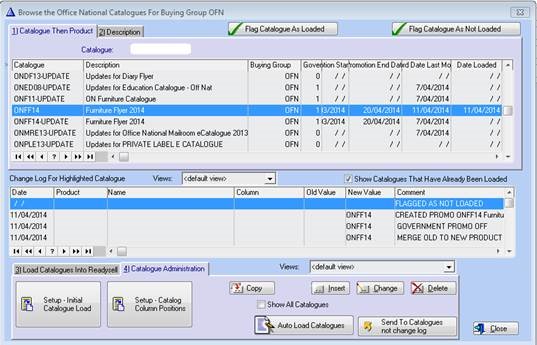
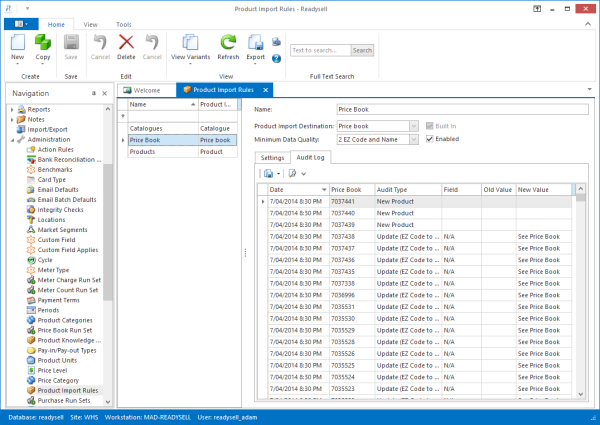

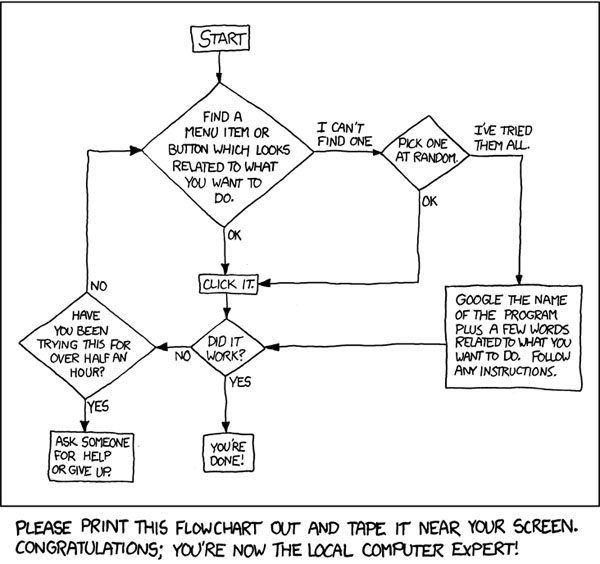
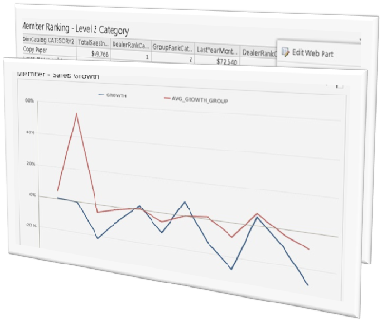 Over the last few months Office Brands has been preparing and enhancing its Business Intelligence (BI) platform. Office Brands has been collecting data from participating members via weekly sales data feeds from Readysell and other ERP systems.
Over the last few months Office Brands has been preparing and enhancing its Business Intelligence (BI) platform. Office Brands has been collecting data from participating members via weekly sales data feeds from Readysell and other ERP systems.