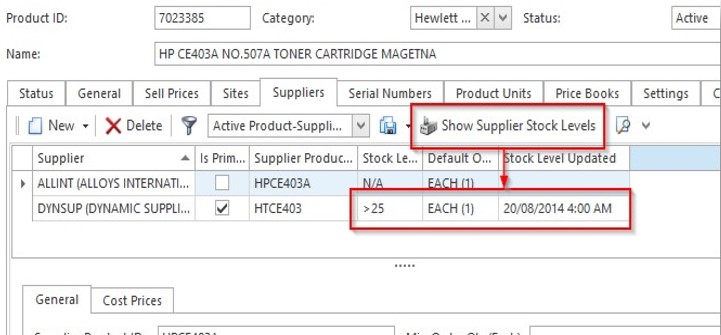In Readysell 8.30, rolling out to all of our Readysell 8 customers over the next few days, we’ve continued our focus on improving the usability of the service module, addressed some long-standing requests from our backlog and added new integrations to help streamline your business processes.
Reduce costs and improve customer satisfaction with toner tracking
We’ve added toner tracking to our service module. Whenever you sell toner supplies to a customer, we’ll keep track of the sale so that you know how many toners your customer has used and how how long it’s lasted. We’ve even integrated FM Audit so that Readysell can automatically generate an order when toner levels are getting low.
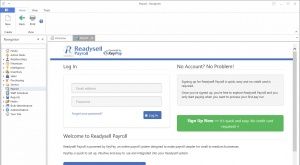 Streamline your payroll process with Readysell Payroll
Streamline your payroll process with Readysell Payroll
Today we’re introducing Readysell Payroll, powered by KeyPay. Readysell Payroll is an online payroll system designed to make payroll simpler. It’s quick to set up, easy to use, affordable and fully integrated into your Readysell system. With unique features such as a cloud-based employee portal, time and attendance and automated superannuation, Readysell Payroll can drastically reduce your payroll overheads. Contact us today to learn more.
Automate your meter read imports with Print Audit integration
To ensure our customers have a range of options when it comes to Managed Print Services (MPS) systems, we’ve added support for Print Audit. With a variety of scan, fax and copy tracking tools, Print Audit has solutions ranging from externally connected hardware terminals to software that runs directly on supported photocopiers.
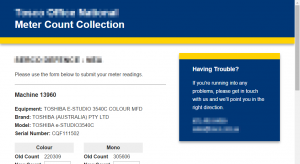 Avoid keying errors and customer frustration with web-based count capture
Avoid keying errors and customer frustration with web-based count capture
To improve ease-of-use and reduce user error, we’ve introduced an option to send customers a web link for meter count collection (instead of asking customers to reply to emails). Each customer has their own unique web link where they can update their meter counts at any time.
Reduce errors and streamline end-of-month with automated period maintenance
We’ve received feedback that opening and closing periods can be a hassle, and if forgotten, can lead to errors such as back-dated transactions. Readysell will now automatically open periods and automatically close periods once they have been completed.
 Don’t forget!
Don’t forget!
A quick reminder about our post last week. With this version of Readysell, our minimum .NET Framework requirement has been updated to version 4.6. If you do not have an up-to-date .NET Framework, you will be unable to open Readysell on your PC. If you are unsure of what version of .NET you are running – we have created a small utility you can use. Download and run this utility to ensure you’re up to date, or to get you started on the upgrade process if you’re not.
Questions or comments?
Our documentation is in the process of being updated to reflect the latest changes, but we know that it can be tough to wrap your head around what’s new and how it affects you. Please open a ticket through our Support Centre and we’ll be happy to help you out.
In other news…
Here’s a full list of changes.
- [RSELL-7103] – Make extract products in sales shipments behave the same way as in sales orders
- [RSELL-7171] – Require operator code on customer payments if enabled on workstation
- [RSELL-7203] – Colour coding required on products
- [RSELL-7334] – Remove requirement for address from supplier cards
- [RSELL-7398] – Improve the usability of price book runs
- [RSELL-7485] – Add “Add Attachment” feature to the Email Batch Defaults module.
- [RSELL-7580] – Create Action Rule when a contract is going to expire
- [RSELL-7592] – Sale Back Order Report (By Customer) – Sort lines by date within customer
- [RSELL-7593] – Populate to Product File from price book.
- [RSELL-7688] – Add the ability to archive location
- [RSELL-7733] – Add Copy Button on Bank Deposits.
- [RSELL-7772] – Integrate with Print Audit
- [RSELL-7786] – Toner Tracking
- [RSELL-7798] – Add an action allowing the next minimum and variance charge periods to be set to a period in the future for machines
- [RSELL-7804] – Add the ability to print retail price change labels for any sell price change to the default sell price
- [RSELL-7805] – Add a button to copy parts used from one product to another
- [RSELL-7806] – Improve the update periods task to automatically create, close and open periods according to settings specified for the site
- [RSELL-7807] – Add a button to post a stocktake but only change locations, leave quantity on hand as it is
- [RSELL-7808] – Add optional sale line low margin alarm settings with default values that can be adjusted as system references
- [RSELL-7826] – Add the ability for customers to enter meter counts from a web form link on an email
- [RSELL-7870] – Integrate Readysell Payroll
- [RSELL-7863] – Move tracking to Google Analytics
- [RSELL-6436] – Retain customer details from lay-bys and orders for future use
- [RSELL-7206] – Add a minimum order quantity field to supplier cards and use it in purchase runs
- [RSELL-7407] – Provide option to automatically close tab after finalising a stock adjustment
- [RSELL-7536] – Cancelled Customer Orders should not display in outstanding list on pos.
 It always seems to creep faster than we’d like, and this year is no exception. Christmas and the New Year is nearly upon us and we’d like to take some time to reflect on the year that has passed, express our thanks and gratitude to our valuable customers and inform you of our arrangements for the holiday season.
It always seems to creep faster than we’d like, and this year is no exception. Christmas and the New Year is nearly upon us and we’d like to take some time to reflect on the year that has passed, express our thanks and gratitude to our valuable customers and inform you of our arrangements for the holiday season.

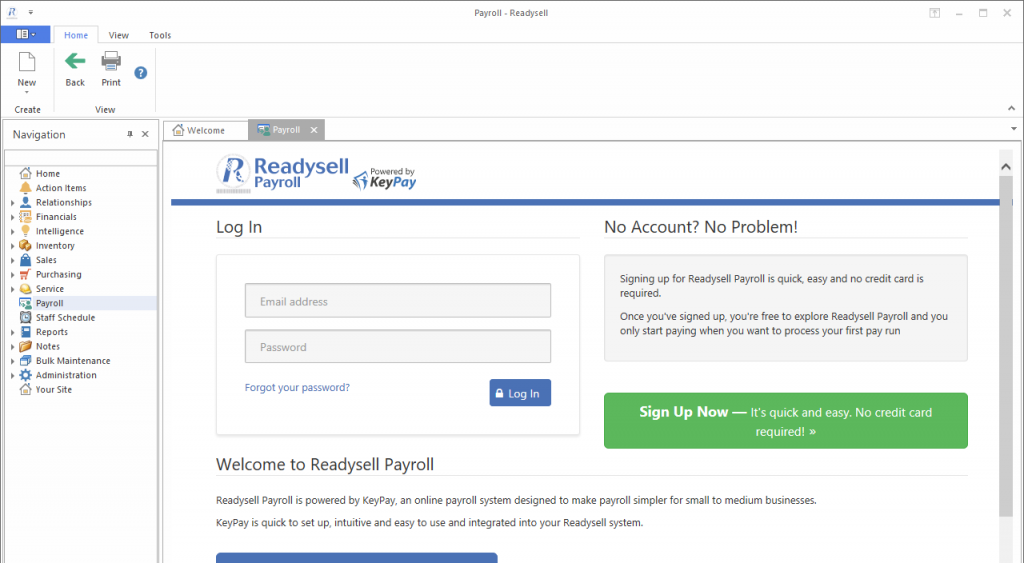
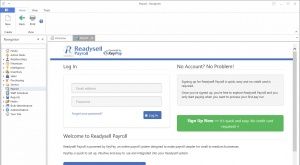
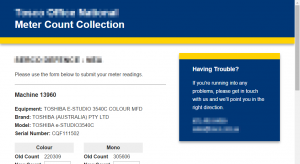
 Don’t forget!
Don’t forget!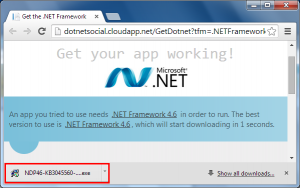
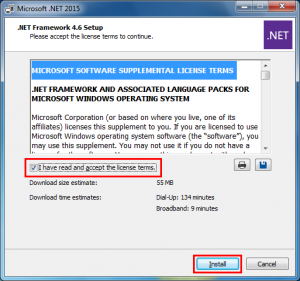
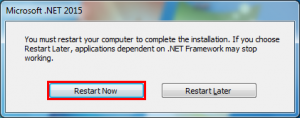


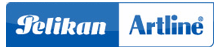 Readysell 8 customers enjoying the benefit of the Readysell Supplier Stock Service (RS3) to lookup live stock data are now able to view stock availability of products supplied by
Readysell 8 customers enjoying the benefit of the Readysell Supplier Stock Service (RS3) to lookup live stock data are now able to view stock availability of products supplied by