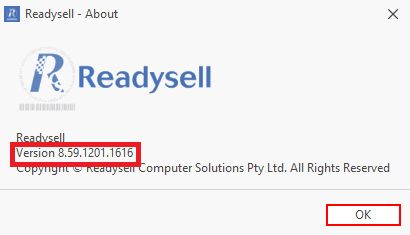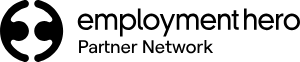We’re pleased to announce that Readysell 8.62.2XX is rolling out progressively to all of our Readysell 8 customers. This release is focused on implementing some important service enhancements, improvements to the framework of the whole application, and actioning bugs that have been reported over the last period.
New Feature Development
16931 – Upgraded underlying DevExpress framework to version 22
16938 – (applicable to particular customers) Created an option to alter the API version used by the Shopify integration API
Bug Fixed
16910 – Fixed formatting issue when sending data to xChangeIT for end of day sales (SL3) and returns (RTD3)
16929 – Fixed an issue where consecutive print jobs could get stuck with a status of posting. Print helper error “Task was cancelled” – Relates to ticket 49217
16929 – (applicable to particular customers) Removed the recording of surcharges from Tyro as this was causing issues when reconciling payments. The customer is still charged the surcharge fee during payment but the payment Readysell receives from the terminal no longer includes the surcharge
16930 – Fixed an issue where the credit qty was previously generated from Each Qty for order, shipment and invoice. It is now from Unit Qty – Relates to ticket 49490
16932 – Fixed sale credit tender validation. Previously error occurred if the tender type on the sale credit did not match the order tender type – Relates to ticket 50282
16933 – Sale orders should now no longer reopen after creating a credit from the invoice
16942 – Fixed an “Attempt to divide by zero” issue that could occur while partially reversing a purchase receipt – Relates to ticket 49898 – 50212 – 50287
16943 – Fixed an “Attempt to divide by zero” error that could occur when accepting variances on a sale shipment
16948 – Fixed an issue when reversing a purchase receipt or invoice that was causing a rounding issue leading to both purchase receipt and invoice reversals to fail – Relates to ticket 50397
To check what version of Readysell you are currently running, click file up the top left of any screen and then click about.
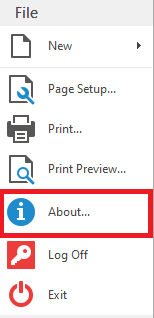
And the following window will appear, where you can compare your version number to upcoming release number above.