After taking a couple of months off major releases to focus on various smaller tweaks and bug fixes, Readysell is on the road again with Readysell 8.32. Rolling out to all of our Readysell 8 customers over the next few days, we’ve focused delivering some core usability improvements to help you get the most out of the data already in your system.
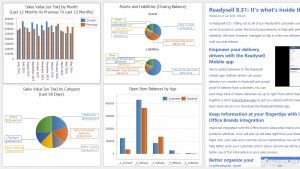 Get behind the driver’s seat with dashboards
Get behind the driver’s seat with dashboards
Readysell may be on the road, but we want you along for the ride. Our new dashboards have been designed to put the most relevant information in front of you as soon as you start Readysell. We’ve designed dashboards for each of the key organizational roles that use Readysell – from managers and sales people, to service technicians and warehouse staff. Please keep in mind though, our dashboards currently are on their L plates. If you have any suggestions on how we might improve them, we’d love to hear from you.
Better serve your customers with price calculator improvements
We’ve improved the flexibility of the price calculator by making it accessible from any screen and allowing you to easily switch between products. The price calculator can now be accessed on any screen from the “Tools” ribbon tab. From here, you can choose any customer/product combination, helping you to look good in front of your customers.
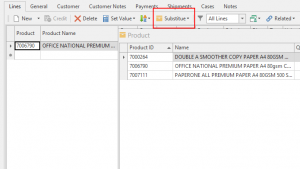 Reduce back orders and save time with substitution recommendations
Reduce back orders and save time with substitution recommendations
No one likes a back order, especially when it can be avoided with a simple substitution. The “Substitute” button has a new “Recommend” feature which will quickly bring up a list of stocked products in the same category with a similar sell price to the original. This makes it painless to substitute, especially when dealing with diverse products (such as the endless aisle range).
Seamlessly handle back orders at POS with the “Order” button
When using Readysell at point of sale it is common to work from the shipments screen. This works great when the scanning in products, but what happens if the customer tells you they want something ordered in as well? Now, we have a convenient “Order” button on the shipment screen which will convert the sale shipment into a sale order with a single click. If you have retail sales, using this feature will speed up your sales process. It simplifies POS sales as all transactions can start as a sale shipment, then convert to a sale order with one click if required.
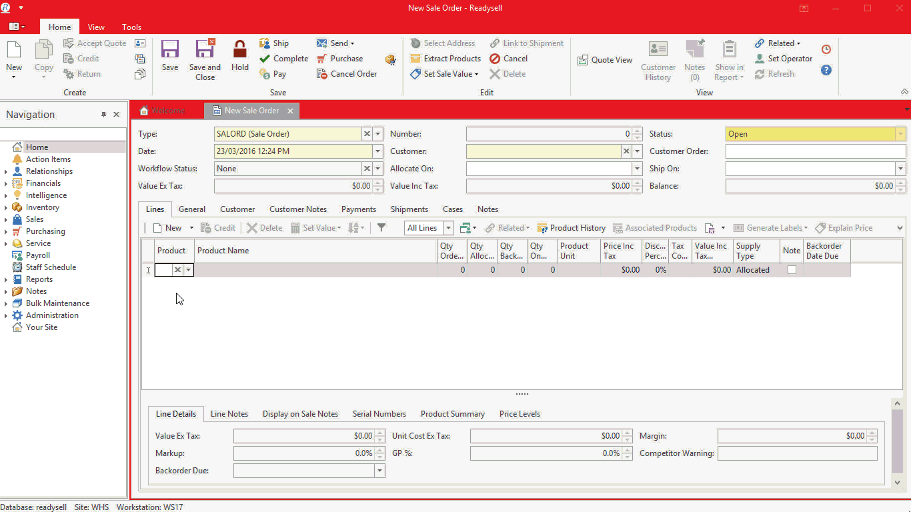 Increase your average order size with cross-sell suggestions
Increase your average order size with cross-sell suggestions
Readysell can inform your customer service staff when there is an opportunity to cross-sell a related product when entering an order. If Readysell finds a relevant product, a small “Cross-Sell Available” notification will display. If the user clicks the notification, that product will be added to the order. Never miss out on an opportunity to cross-sell again! We’ve worked hard to make sure cross-selling doesn’t get in your way, but if you’d like to turn it off regardless, please contact Readysell.
Questions or comments?
Our documentation is in the process of being updated to reflect the latest changes, but we know that it can be tough to wrap your head around what’s new and how it affects you. Please open a ticket through our Support Centre and we’ll be happy to help you out.
You didn’t think that was all, did you?
We’ve also made a number of smaller improvements and under-the-hood changes. Here’s a full list. If you’d like more details about any of the below items, please don’t hesitate to get in touch with us through our Support Centre .
- 11225 Add an action to sale shipments allowing an in progress sale shipment’s status to be set to open when the sale shipment is in progress
- 11241 Tighten up destructive tasks
- 11267 Option to show a discount % column on sale invoices only if the individual sale invoice does have a discount
- 11272 Create an alert for when a service back order line is fulfilled
- 11314 capture e-mail address for contacts on orders for web orders
- 11338 Allow you to edit / enter LINE NOTES on a INPROGRESS Shipment
- 11354 Enable LINE NOTES to be entered on an IN PROGRESS SALSHP
- 11376 Add ability to add decimal numbers to auto increase meter charge.
- 11382 Enable surcharging at Point of Sale
- 11389 Back order module: enable show related purchase order
- 11414 Line notes in shipments
- 11426 Add ability to edit email field on a sale orders
- 11490 Correctly handle “Card” barcodes Readysell
- 11844 Recommend substitutions based on pre-defined rules
- 11852 Allow price change run to skip updating “Was Price” on product
- 11868 Mobile App : Add customer name to the “Deliveries” feature on the mobile app
- 11890 Add a “Resort Lines” button to the product label transaction so product labels can be printed by primary product location
- 11891 Exclude quarantined stock from net stock on hand so stock reorders in purchase runs
- 11894 Add discount from list based on actual value vs value at list to sale invoice lines
- 11897 Add an option to force product name to upper case
- 11901 View Variant for Customer Open Items – Pay action button not visible
- 11902 Add a “customer history” button to sale shipments
- 11903 Add a ‘Order’ button to sale shipments to simplify creation of orders from shipments at POS
- 11904 Creating a New View Variant within Supplier Payment Run – Action buttons no longer visible
- 11905 Add phone and email to sale order and sale shipment
- 11906 Add a “price check” button to sale shipments
- 11909 Add the ability for Automatic warehousing to integrate to service orders
- 11910 Replace the calendar that pops up with a service order is scheduled with a simple popup window
- 11915 Update dependencies
- 11916 Replace custom dashboard implementation with stock XAF dashboards
- 11924 Stock Overall List Report to show Each Cost
- 11925 Calculate each cost on product file
- 11938 Add bar code scanning to stock replenishment

 We recently
We recently 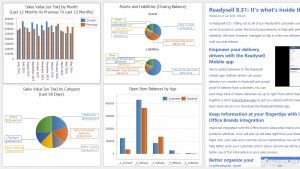
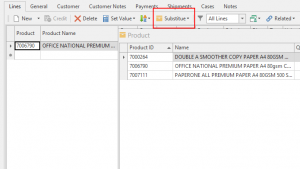
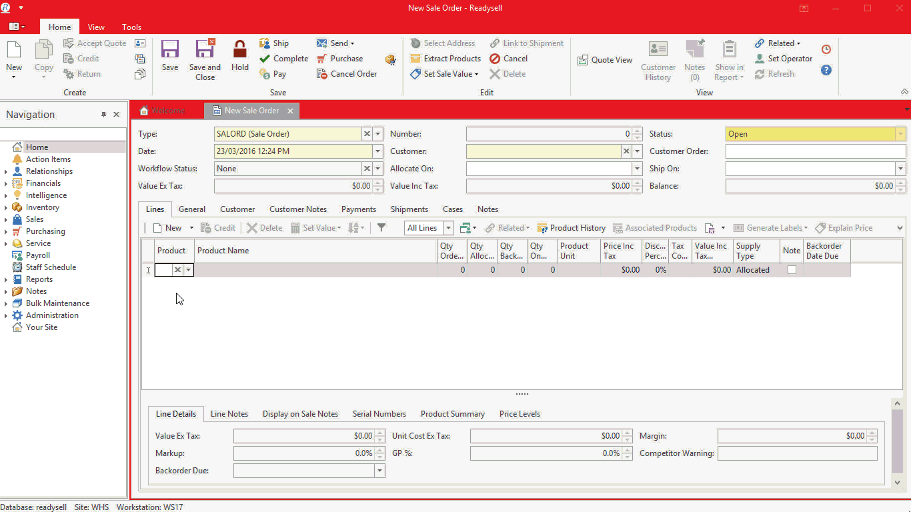


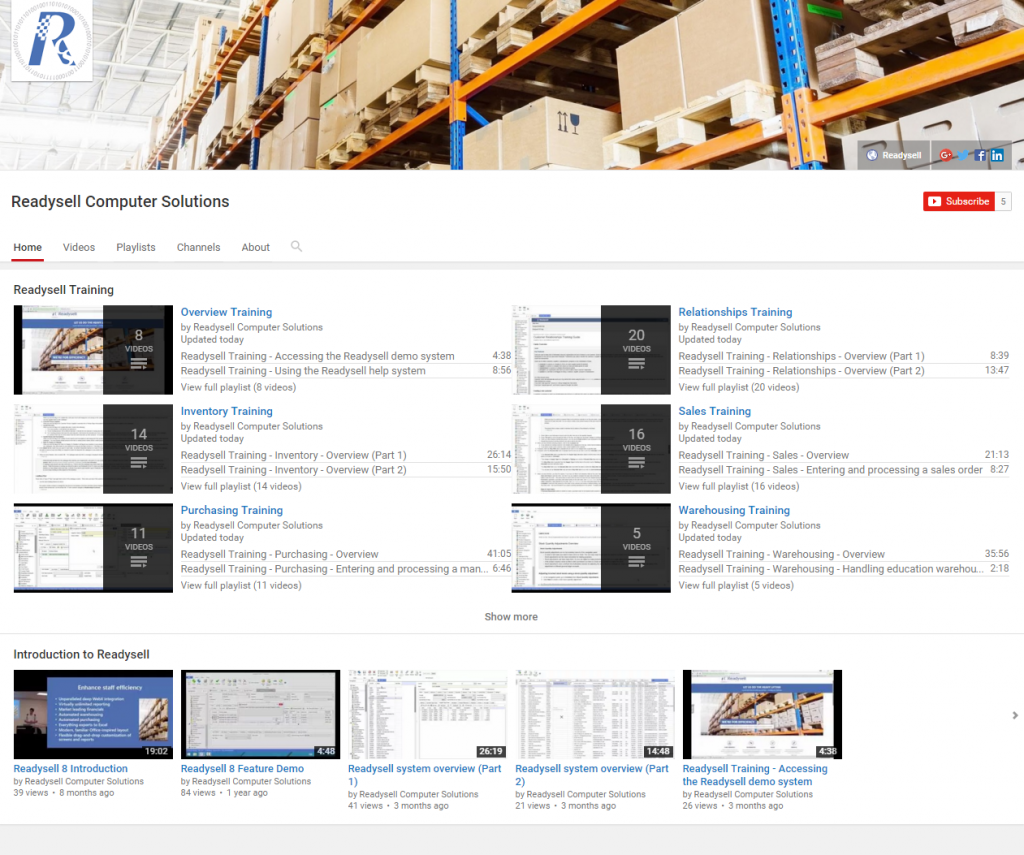
 Want to improve your skills in 2016? Readysell is joining Office Brands on their state roadshows to help you get the most out of your Readysell system.
Want to improve your skills in 2016? Readysell is joining Office Brands on their state roadshows to help you get the most out of your Readysell system.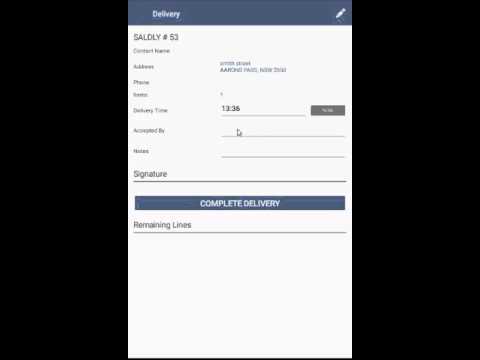
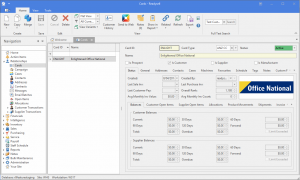
 Limited support Monday 25th of January
Limited support Monday 25th of January